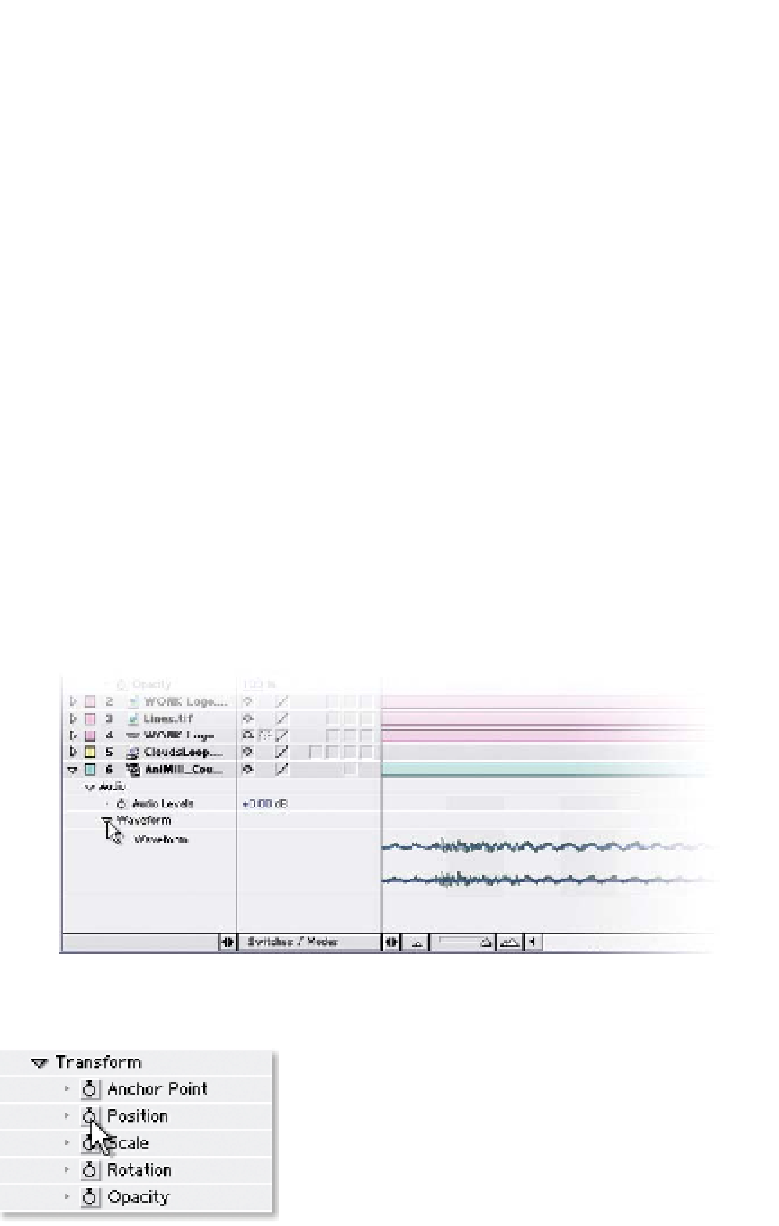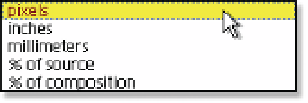Graphics Reference
In-Depth Information
'% of source' - the values pertain to
the image's size. If you change the
Units drop-down menu to '% of
composition' the values will relate to
the overall composition's
proportions. With 'Pixels', the values
are an absolute pixel count of
screen width and height. 'Pixels' is
an excellent method to get image sizes to
precisely match each other or to the
composition's size.
Audio Layers
Twirl open the audio layer and you'll see another function controller - Audio
(I bet you weren't expecting that!). If any of your film clips have an embedded
audio track, this additional function will appear beneath the Transforms. Further,
twirling open the Waveform option will reveal a visual representation of the
audio track's signal. This is useful for synching
audio events to visual cues.
Animating Layer Transforms -
Adding Keyframes
Each of the layer's Transforms is fully animatable -
it's the reason After Effects exists.