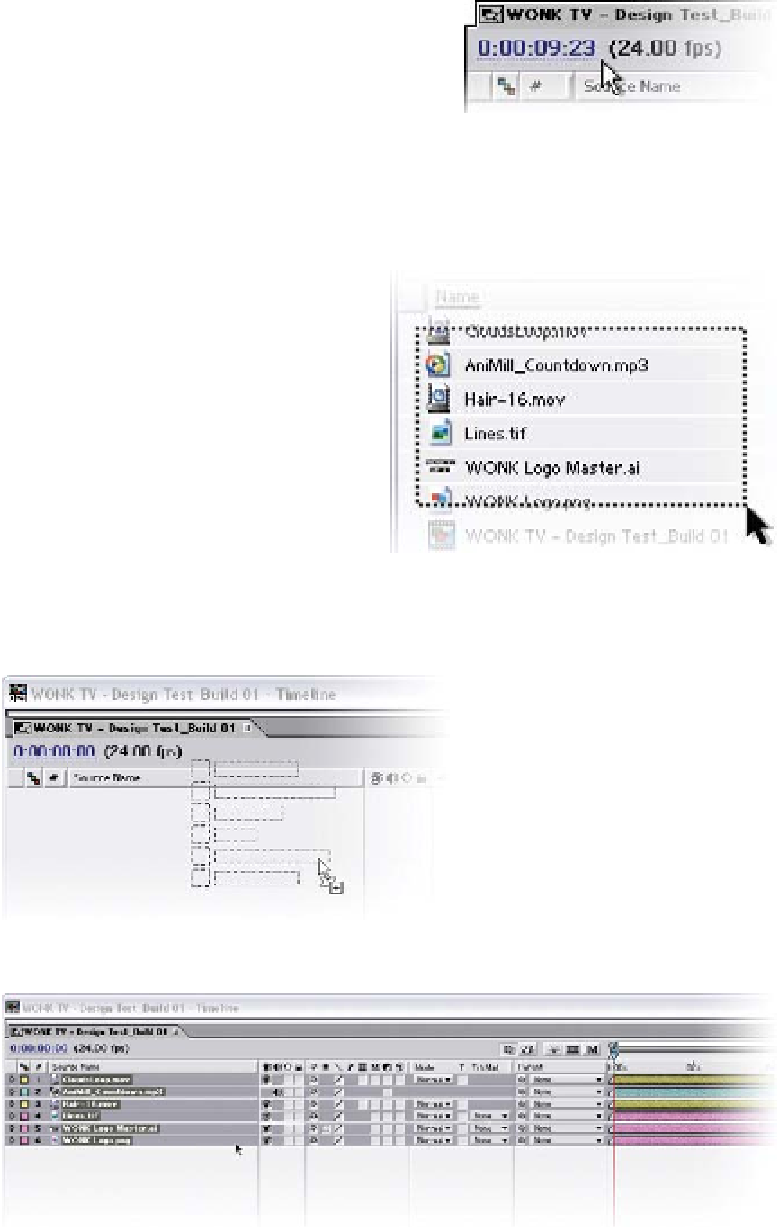Graphics Reference
In-Depth Information
4
Back to the Timeline Window - the
last frame now displays 0:00:09:23.
Remember, keep your Project Settings' and
Composition Settings' time bases matched!
'Drag and Drop' and 'Click and Drag' - Moving
Timeline Elements
There are many ways to build your
projects - the most common
method is to drag and drop items
from the Project Window into the
Timeline Window. In the Project
Window, drag the mouse cursor to
select all the media clips you
imported - do not select the
composition you created. Once they
are selected, drag all the items down into the Timeline.
You'll notice that wherever you
drag the selected clips, a little
'
' icon follows the cursor.
This indicates that you are in
'drag and drop' mode to build
your composition.
Continue to 'drag' your items
into the left area of the
Timeline Window, then release