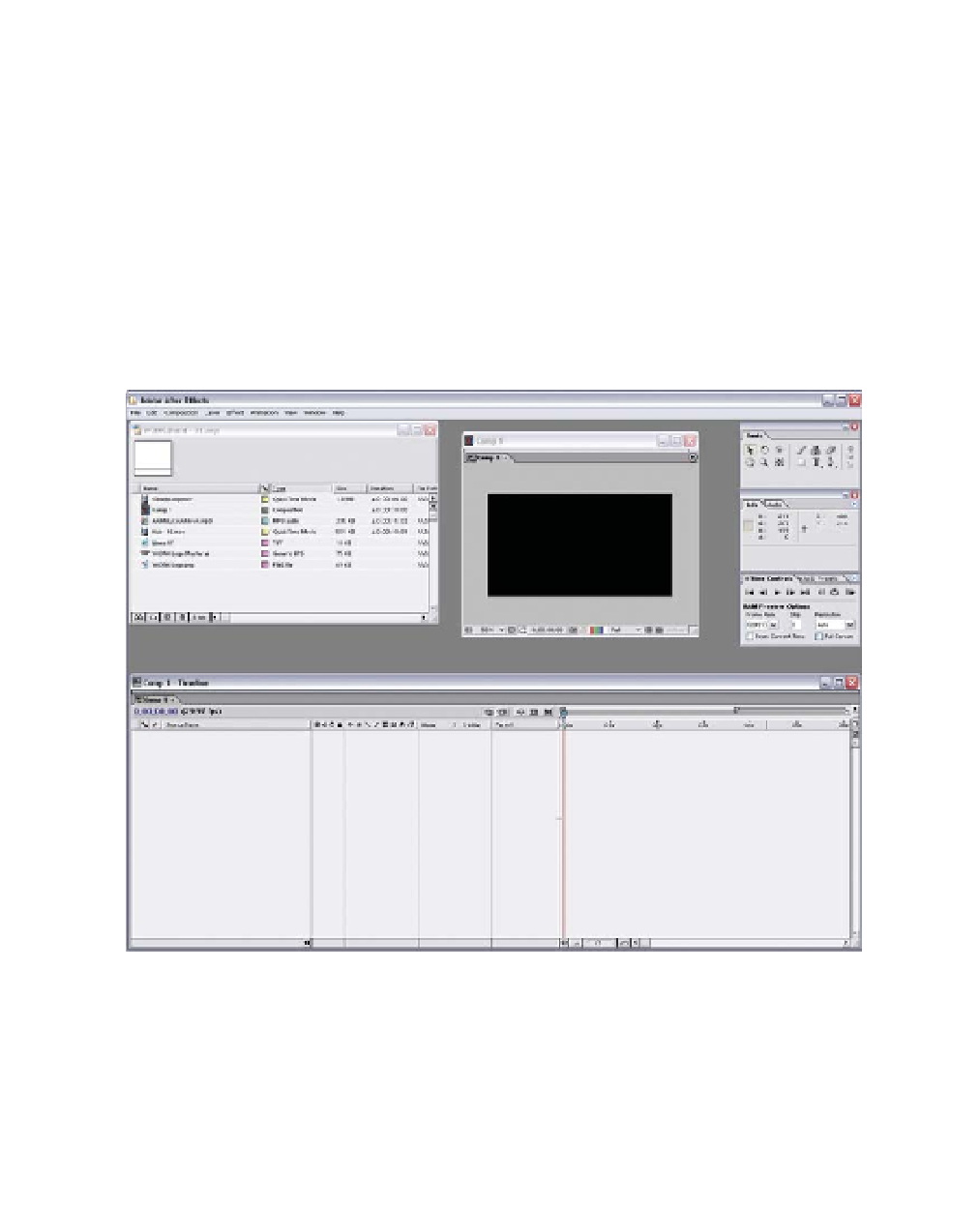Graphics Reference
In-Depth Information
A Clean Slate
1
Create a new Project (Ctrl
Alt
N) and a new Timeline Window
(Ctrl
N) using any of the Composition Settings presets. When you
make a Timeline, a Composition Window will also be created.
2
Organize your workspace to resemble the illustration below.
3
Now import (Ctrl
I) the following files:
CloudsLoop.mov, Hair-16.mov,
Lines.tif, AniMill_Countdown.mp3, WONK Logo Master.ai
, and
WONK
Logo.png
. If you haven't downloaded these samples, try to grab a
diverse assortment of media and formats upon which to experiment.
A Note on Downloading Exercise Resources
Each example can be downloaded from the Focal Press website at
www.focalpress.com/companions/024051968X. I've prepared all the resources
as small, highly compressed, and virus-free elements. Even on a slow modem
you should be able to acquire the files without much headache. You can of
course use your own materials, but it's important that you try to match the
formats of the examples I provide.