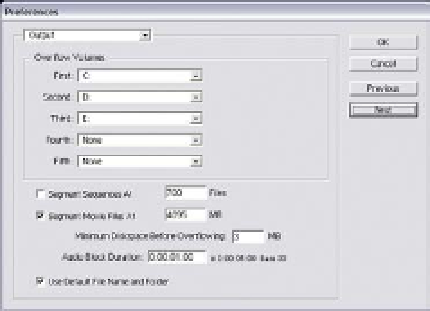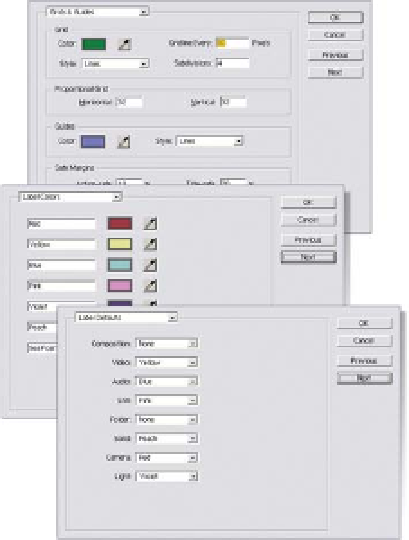Graphics Reference
In-Depth Information
Output
- Press 'Next' for
Output options. If you do a lot
of cross-platform file sharing
(Mac
Windows), you might
have run into some file size
limitations. In the Output page
you can select the option to
automatically divide your
project into short QuickTime
segments as After Effects
renders. Just click on the 'Segment Movie Files At' check-box and then type in
the file size limit you need (for most system sharing, set it to 4095 MB or 4 GB).
But remember to uncheck it for your usual work or else
all
renderings will get
split. The other settings perform a similar function of segmenting files, but for
other reasons: Overflow allows you to render to multiple drives and
automatically move from one to the next when the previous drive fills up.
The next three pages are pretty
self-explanatory, so for the sake of
Carpel Tunnel prevention, I won't
go into detail about these screens.
I will say this though: the use of
colors to identify (and group) your
layer contents is a great way to
keep track of your elements. And
knowing what your grid settings
are can help you break down a
composition into a well-balanced
visual. Needless to say, just keep
these at their defaults - you can
always come back to customize
them should the need arise.
Memory & Cache
- With the
advent of version 6.5, After
Effects now offers Disk Caching to preserve unchanged, often accessed files or
layers. This expedites the whole I/O process, giving the user quicker response