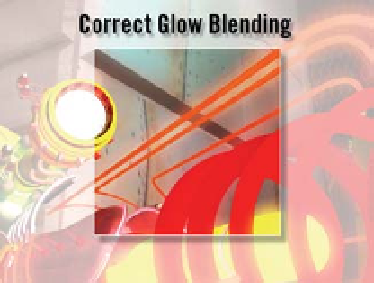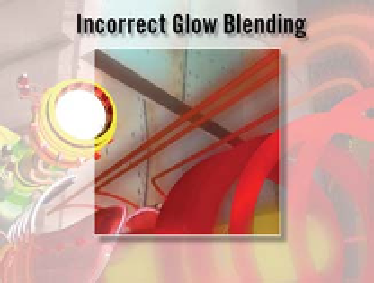Graphics Reference
In-Depth Information
In a perfect world your images would composite perfectly every time with all
edges blending seamlessly into the background or next layer beneath. But it's
not a perfect world and we'll always have issues with improper keys not
blending the way we expect.
Black Lines Around My Logo
How many times have you seen a great looking logo (or simply some text
treatment) keyed over some cool background only to be ruined by a distracting
black line around its edges? It happens all the time, and it's usually caused by a
graphic designer rendering their project as Premultiplied Alpha when their
client can only use Straight Alpha files. There are ways for your client to
compensate for Premultiplied Alpha files, but a vast percentage of clients don't
have the technical understanding to identify and correctly use Premultiplied
Alpha files.
Premultiplied vs Straight Images
To the previous robot image we'll add another layer applying some energy
glows to the robot's gun. When these glows were rendered, they had a special
option applied to the Alpha and RGB Channels to allow proper blending of the
layers.
Notice the two images below; the left image has the glows blended correctly
while the right image appears muddy and darkened. The image at left was
imported with a Premultiplied Alpha, whereas that on the right was imported
Straight but was rendered Premultiplied.