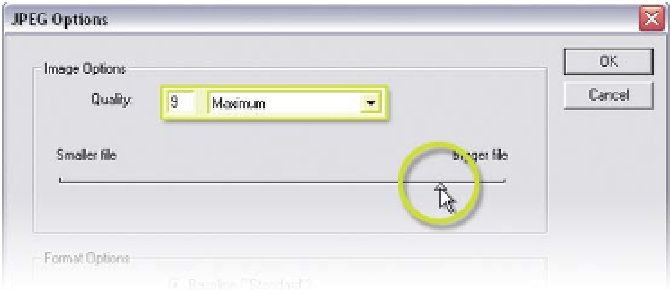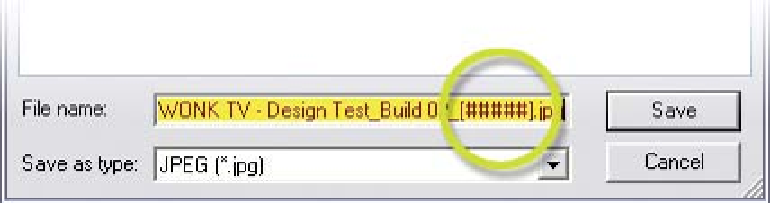Graphics Reference
In-Depth Information
2
Set the
Rendering Settings
to 'Best
Settings'.
3
Set the
Output Module
to 'Lossless'.
4
Click on the
Format:
drop-down menu
and select 'JPEG Sequence'.
5
Click on
Format Options . . .
and set
the
Image Options
Quality
to '9',
then 'OK'.
6
Press 'OK' in the
Output Module
Settings.
7
Click on the
Output To:
file name. In the
Output Movie To:
dialog,
navigate to where you want your sequential files to be saved, then type
the name you wish to save or simply use the default name, which is
based upon the Comp's name.
8
Be certain to keep the brackets ([ ]) encasing the number (#) signs.