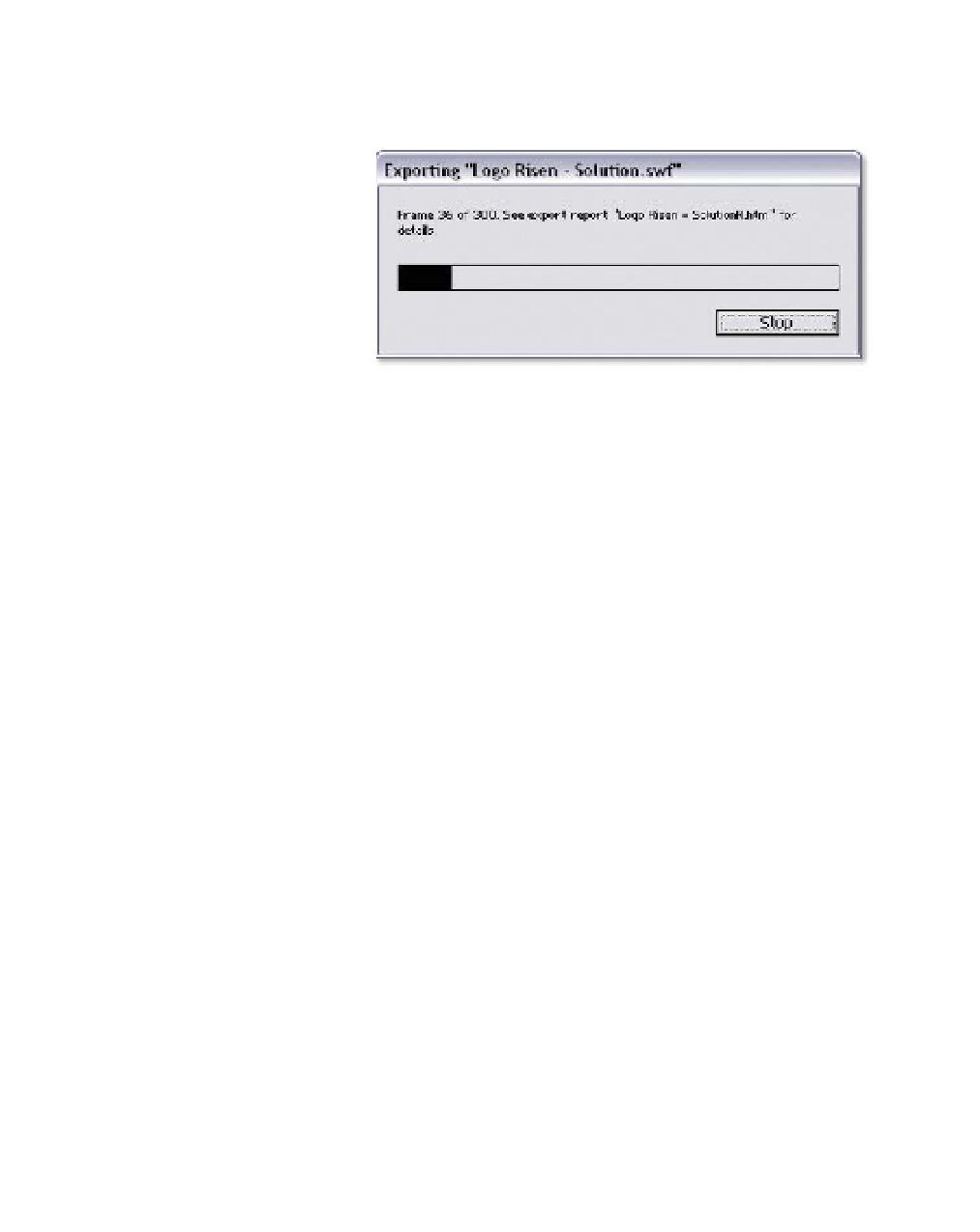Graphics Reference
In-Depth Information
4
Set the
Unsupported Features
option to 'Rasterize', then press 'OK'.
The instant you click 'OK', the Render begins.
To review the finished
Flash file, navigate your
way into the storage
folder, then open the
HTM file created by the
SWF Exporter, or open
the SWF file itself.
Network Rendering: Get Your Project Done Now!
Once that Render button is pressed, it's time to recompose yourself and
prepare for the final result: will it have the impact and intrigue you designed,
will it satisfy the client - will it
ever
finish rendering?!
More often than not, projects take longer to render than expected, or
allowable. It's time to go Network Rendering.
Network Rendering is the process where you use another computer, or set of
computers, to perform your rendering off-line, allowing you to continue
working with your main workstation on yet another project. The most common
form of Network Rendering involves the use of a Render-Farm.
A Render-Farm is a cluster of network-connected computers, each working on
consecutive frames of the same Comp. A Render-Farm can consist of one
additional computer connected to your main workstation, to thousands of
RenderNodes dedicated to processing After Effects Comps and other
animation application projects.
A modified form of Network Rendering can also be performed on a single
workstation that supports multiple instances of After Effects open at the same
time, thereby functioning like a second computer in a Render-Farm.
Many designers who think they can't afford to Network Render really can - if
their main workstation operates as a multi-processor machine. However, if you