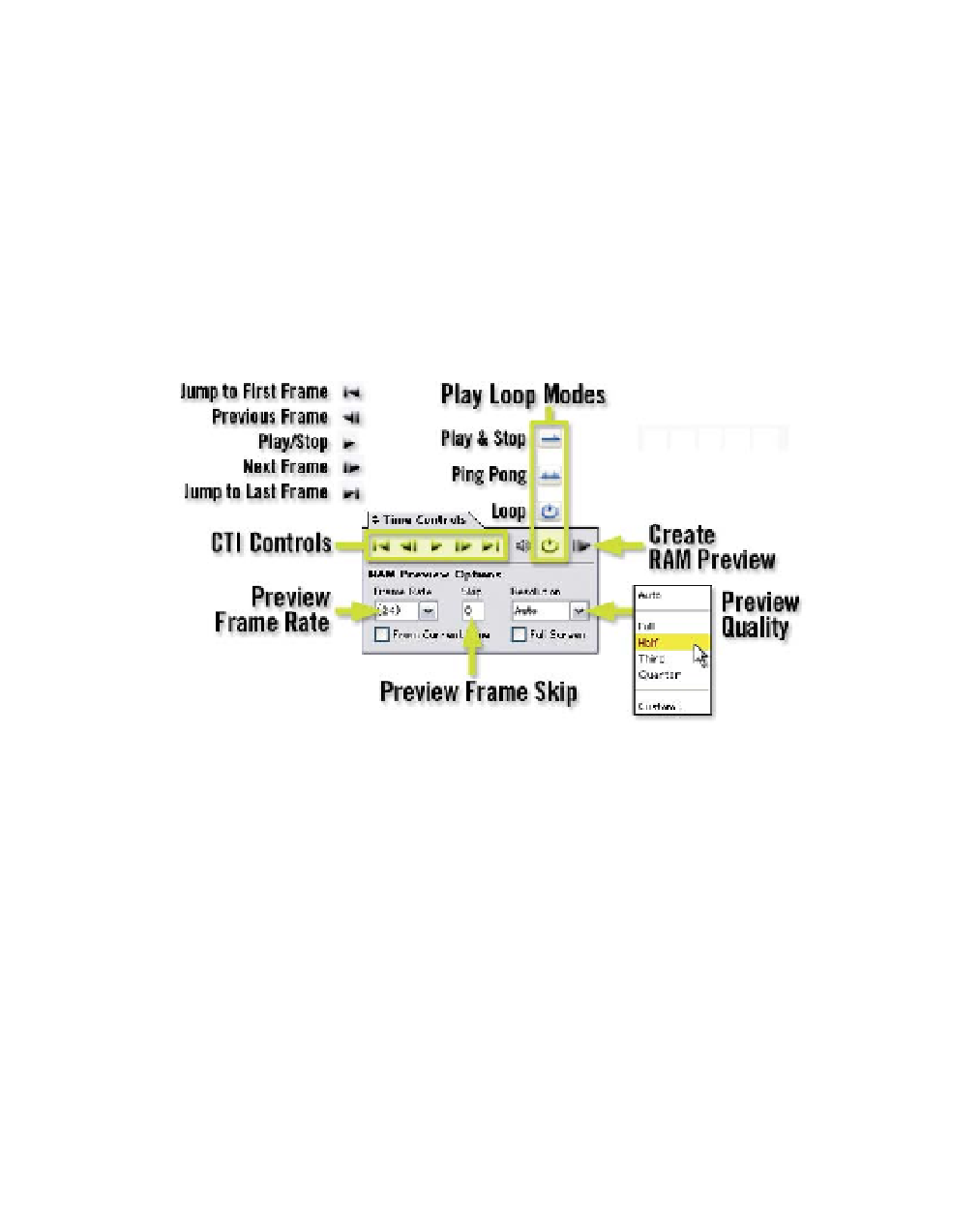Graphics Reference
In-Depth Information
Clone
- transfers an image's selected area to another area to hide or
modify a feature in the target image.
Paint
- allows for direct touch-up or complete paint work upon any layer.
This operates in a vector paint mode where all strokes are recorded as
Illustrator Splines, permitting continuous modification and non-destructive
design.
3D Camera
- operates upon the position, rotation, and zooming on any 3D
Camera placed in a compostion.
Rotate
- selects and spins any layer in either 2D or 3D modes.
Time Controls
- Use this menu to perform RAM Previews or to manually
examine the flow of your project. Think of these as your VCR/DVD remote
functions for your project's playback.
CTI Controls
- operate the RAM Preview playback or allow for control of
any layer's review in the Layer or Footage Windows.
Preview Frame Rate
- sets the speed the RAM Preview will play back in
Frames Per Second.
Preview Frame Skip
- permits RAM Previews to jump every '
n
th' frame to
accelerate the preview creation and use less system memory.
Preview Quality
- sets the workspace pixel accuracy to render the RAM
Preview. Lower quality percentages increase preview speed and use less
memory.
Create RAM Preview
- activates the rendering of a Composition or the
playback of the Footage and Layer Windows for real-time playback.