Graphics Reference
In-Depth Information
14
Select 'Import & Replace Usage'.
15
Press 'OK' to exit the dialog.
The last procedure is to assign both a name and
location to record your Pre-Render movie.
16
Click on the
Output To:
file name already displayed in blue.
17
In the
Output Movie To:
dialog, navigate to where you want your
Pre-Render Movie to be saved, then type the name you wish to save or
simply use the default name, which is based upon the Comp's name.
18
Press 'Save' to set the file name and destination.
19
Save your project as
GridBall L3 Pre-render.aep
, then click on the
'Render' button in the Render Queue.
Once the render is complete,
return to the Project Window.
The completed Pre-Render has
been Imported and the
Information thumbnail shows
that the file is 'used 1 time'.
Right-click on the Imported
file and select
Reveal
in Composition
GridBall - L3 - GS, Layer 2 to
show where it's been used.