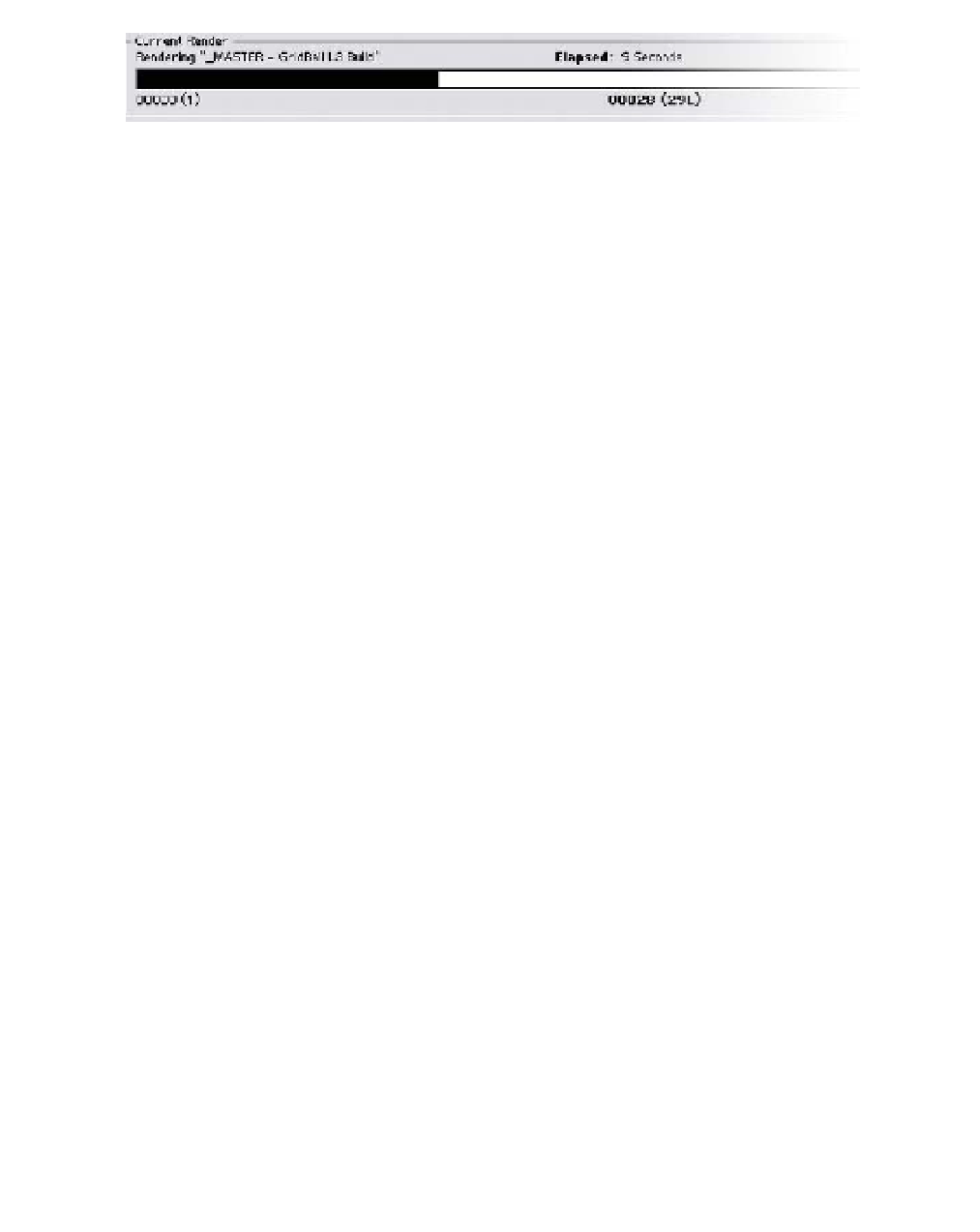Graphics Reference
In-Depth Information
Rendering Your Project
It may seem that the Render Queue is more complex than necessary, but it's
actually quite simple to use - especially if you put in a little pre-planning and
create some preset Templates for both modes.
To learn about
Output and Rendering
, many of the preceding chapter
exercises were developed specifically to demonstrate the variety of output
formats you will encounter.
There are certain fundamental questions to answer prior to Output: Progressive
or Fields? Square Pixels or Anamorphic? Frame Rate? Playback Medium and
File Format? How fast do you need it done?!? Hopefully most of these
questions were already defined
before
you began production.
As you've progressed through this
Easy Guide
, several example projects were
created and now are in need of rendering, each with a specific Rendering
requirement and each an example of common Output modes.
1
Import & Replace Usage
- Pre-Render Precomps.
2
Multiple Output Modules
- 29.97 fps Anamorphic Field Interlaced.
3
3:2 Pulldown
- Square Pixels Letterboxed.
4
Export to Flash Animation
- SWF File.
Scenario 1: Import & Replace Usage - GridBall Pre-Render
There are two mindsets necessary to work most efficiently in After Effects:
Render everything when the project is complete
Render 'as you go' using Import & Replace Usage.
Both options have certain advantages over the other: Rendering everything at
once is best for short-form and less complicated projects, while Pre-Rendering
with Import & Replace is most effective where Precomps are shared often and
when projects become unruly and too massive, placing high demands on your
CPU and RAM.