Graphics Reference
In-Depth Information
5
Click in the center of the diagonal line to add a vertex, then drag that
vertex slightly upper left.
6
In the
Channel
: drop-down menu, select Blue.
7
Again, add a vertex and drag it slightly upper left.
The 25 logo is now floating in the sky, refracting the clouds as if it were made
of glass.
This, of course, is a very rudimentary example. Had this been an actual glass
logo animation, you would have been instructed to render each bevel and
edge with separate masks so additional layers of refraction could be applied.
And that is the gist of the Ray Cheating concept: you only need to render
masks of each face section where refractions or reflections are seen, then use
these masks in After Effects.
You can even take this process further by utilizing your object's Normals as a
source of distortion when using other effects, such as
Effect
Distort
Displacement Map
or
Caustics
. I could spend a few
pages on Caustics alone, but we're running out of time and need to move on
to the
coup de grâce
- Rendering and Output, where you learn how to deliver
your finished project.
Effect
Simulation
A Little Nod of Admiration:
Though I love the artistry of great 2D and 3D
animation, I am actually more astonished and impressed by the motion picture
visual effects compositor's often disregarded contribution to 'finishing' the film.
Their critical and imperceptible work separates the truly great visual effects from the
ordinary and deserves more credit than they receive.