Graphics Reference
In-Depth Information
Field Rendering
Another fallacy is that you only render with fields at the actual output size of
the finished product. Hogwash! You can render with fields for 32
24 pixel
movies as effectively as you can render fields for 2048
1536 sequences.
Fields are not the exclusive domain of DV, 601, or PAL sized images.
Though some 3D animators would disagree, Field Rendering can and
should
be used wherever fast-moving objects that need to be clearly perceived are
intended to be viewed on a field playback medium. Case in point: text that is
moving quickly but must be readable. Or perhaps your client's spinning logo
needs to be as clean as possible, but you still want to Over-Render it so it can
be repositioned for other uses.
By activating Field Rendering, then properly Interpreting the footage when
imported into After Effects, your Over-Rendered footage will be easily
manipulated and still possess the smooth motion that Field Rendering provides.
Of course, if all you do is animate for film output or 24P digital cinema, this
Field Rendering issue (not the Over-Rendering) is moot.
Render Elements and Layers
Rendering 3D animations as shaded Elements is a powerful and flexible
method of achieving photo-realism or to apply stylistic illustrative effects.
Rendering shaded Elements is where each visual component of an object's 3D
surface is separated into its shading fundamentals.
The images below illustrate some examples of Render Elements, with the top
image displaying the finished composite:
A
Diffuse
- the base color and brightness layer.
B
Self-Illumination
- items that emit light of their own.
C
Reflection
- the scene as reflected off objects' shiny surfaces.
D
Specular
- bright highlights bouncing off the shiny surface.
E
Shadows
- the areas darkened by obscured light.
F
Z-Depth
- the scene's 3D space.