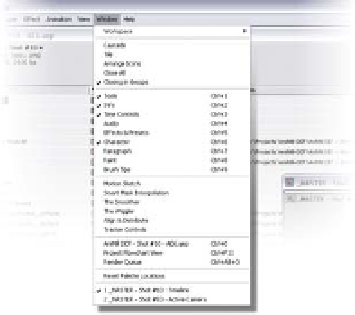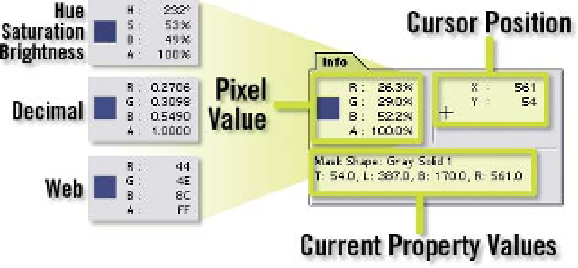Graphics Reference
In-Depth Information
the production process. You can access these
under the
Window
menu at the top menu
bar of After Effects.
All palettes can be reconfigured, attaching to
each other as 'tabbed' floating groups or free
to be placed wherever you prefer.
The most common palettes accessed depend
on the kind of work primarily created:
designers might use Tools, Time
Controls, Info, and Character controls,
whereas effects artists might keep Paint,
Tracker Controls, and Smart Mask
instead of the Type tools. For this section
we'll briefly describe the three most
commonly accessed tools and some of
their icons' functions:
Info, Tools
, and
Time Controls
. When available, shortcut
keys identify the icon feature described.
Info Window
- This provides critical functional data about current tasks. There
are three areas where information is provided.
1
Pixel Value
- tells about the color of the current pixel residing under
the cursor. Clicking on the Info Window will switch the readout for
different Color-Space modes. HSV
Hue (color), Saturation (vividness),
Value (brightness); Web
Web Browser color number in Hexadecimal