Graphics Reference
In-Depth Information
This may not have been the most elegant illustration of Rotoscope Painting;
that's because this would be the 'hard way' to Rotoscope. There are functions
to make this process less tedious.
Paint Tool - Animated Brush Strokes
To simplify and automate the Rotoscope Paint process you can create
Keyframe animations of your brush strokes. So, instead of drawing the face
frame by frame, you need only to draw the Keyframes and let After Effects do
the In-betweening for you.
11
Revert to
Bouncing Smiley.aep
.
12
Return to frame 12 and, using the same Paint Brush settings as before,
draw the face again.
13
In the Timeline, twirl open
Effects
Paint
to reveal the Brush Stroke
properties.
The smiley face is composed of three Brush Strokes: the smile and two eyes.
Each stroke has a Timeline Bar beginning at frame 12 and lasting only one
frame (matching the Single Frame option). Their duration, along with many
parameters, is easily modifiable.
14
Twirl open all three Brush Strokes.
15
Activate each
Shape
property's stopwatch (the CTI should be set to frame
12, the 'In Point' of each Brush Stroke).