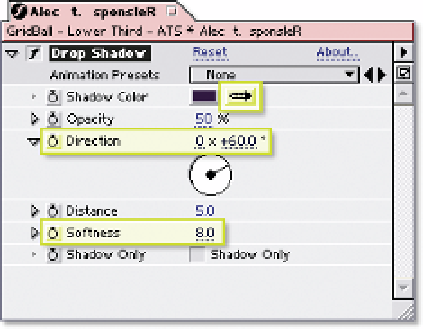Graphics Reference
In-Depth Information
31
Twirl open all three Expressions and drag each Pick-Whip (center button
with the whirl icon) up to a corresponding property in
Scale-In
.
Expressions are that simple - you drag the
Pick-Whip
from the property you
want to control to the property you want to use as the reference - and they
don't even have to match functions: Positions can control Rotation, Opacity can
control Scale, etc.
Drop Shadows the Easy Way
It's as ubiquitous as camera
shake, motion blur, light bursts,
and lens flares. The Drop Shadow
is another of the overused and
little respected effects all
designers rely upon. There are
many ways to make Drop
Shadows, as shown in previous
sections. But the simplest method
is to use the Drop Shadow Effects
filter:
32
Select Alec t. sponsleR layer.
33
Add the Drop Shadow filter
Effect
Perspective
Drop Shadow
.
34
With the eyedropper, select a dark blue from the background.
35
Change the
Direction
to '
60.0
'.
36
Adjust the
Softness
to '8'.
Now the only procedures left to finish the text build are: add
Motion Blur
and
change the
In Point
of the whole layer.
37
Activate the Text layer's
Motion Blur
switch.
38
Go to the first Keyframe of all the animators and press
'Alt
[' to set the layer's
In Point
.
39
Save then Preview the final sequence.