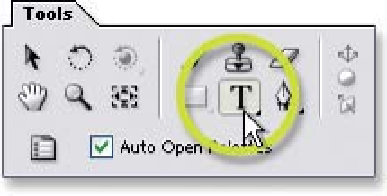Graphics Reference
In-Depth Information
Tracking is an art on which some people spend weeks or even months
perfecting the motion. For many clients, nothing but perfection is acceptable.
One bad frame can ruin an otherwise transparent illusion, bringing attention to
the effect rather than the effect blending surreptitiously in the scene.
The application of Tracker data is wide and deep: from the obvious attachment
of an animated object to real footage, to the correction of color and flicker by
tracking areas of an image that should remain constant in luminosity.
Once you master Motion Tracking, your project will enter a whole new design
realm, where the footage does the work for you.
Typography
Designers have had a long-running affection for creating typographic animation
in After Effects. That affection became an obsession when the Type Tool was
introduced in version 6.0. With its diverse set of animation functions, the Type
Tool offers tremendous flexibility in font manipulation, word construction, and
path flow.
However, along with that affection for typographic effects exists a disdain for
After Effects' previous method for programming complex mathematical and
associative event actions - Motion Math. Though its complexity was marginally
founded, a replacement for its functions has been developed with greater
simplicity. Expressions has all of the deeply rooted programming capabilities
(and more) of Motion Math, but its usability and approachability is an order of
magnitude easier to grasp - all you have to know is how to use the Pick-Whip.
The need to understand typography
is clear - designers use text elements
every day - but the need to know
Expressions may seem too advanced
for the sporadic times you may think
it will be called upon. You would be
wrong - many designers (from
beginner to advanced) have added
Expressions to their 'must have'
repertoire, using it as often as
Precomping and Drag and Replace.