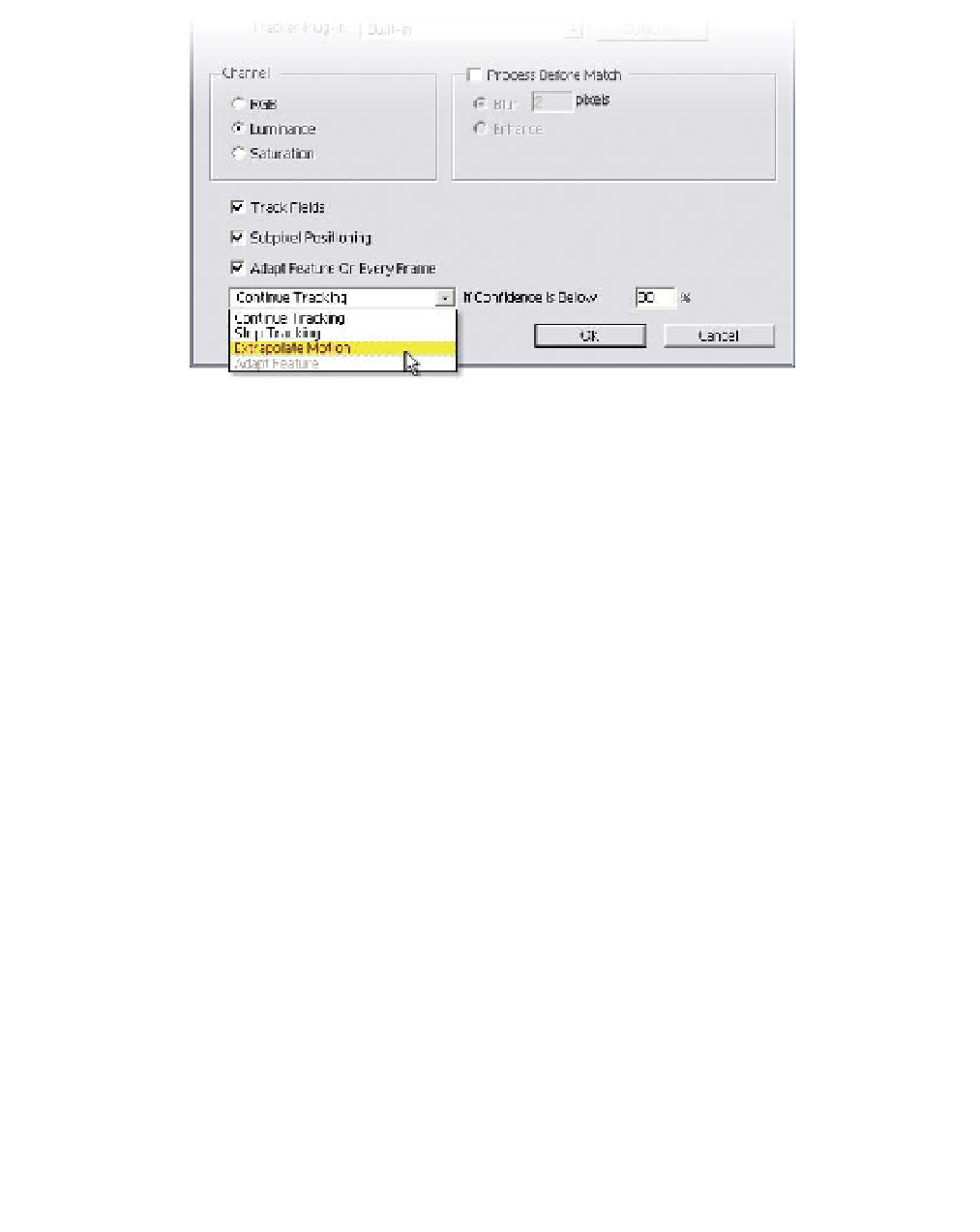Graphics Reference
In-Depth Information
1
Add a Null to the Comp.
2
Open
Pulp Mill.mov
in the Layer Window and set up a
Track
Motion
Transform
Position
.
3
Set the
Edit Target . . .
to the Null.
4
Place the Track Point over the steam-blocked light and make the
Feature and Search boxes relatively small to limit interference as you
run the track.
5
In the
Options . . .
dialog, activate
Luminance
,
Track Fields
, and set
Adapt Feature On Every Frame
to
Extrapolate Motion
, then 'OK'.
6
Run the 'Track Forward' and watch the disorder ensue.
The Track holds for about 40 frames then loses lock, even with the Adapt
Feature option on. Times like this call for manual adjustment and Single-Frame
Tracking.
7
Reset the Track Controls, jump to frame 25, and again place the Track
Point over the light.
8
Zoom into the image 400% (press the Period key twice) and adjust the
Track Point's boxes tightly around the feature.
9
At frame 25, click on the Single Frame Forward to set your first Tracker
Keyframe.