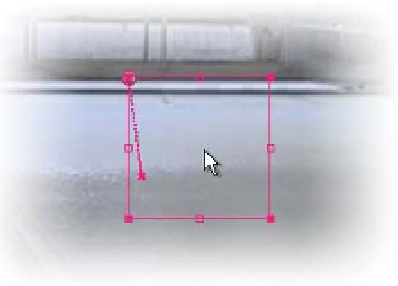Graphics Reference
In-Depth Information
13
Scrub the CTI through the Timeline to find a point where the image no
longer moves abruptly.
14
Drag the Null through the Comp Window until the Parented layer
appears roughly centered - you may have to scrub the CTI a few times
to find a good compromise for the image's center.
The only remaining issue with the
clip is at its beginning: the camera
move makes a tilt until it steadies
upon the machinery. Again, the
Null offers a solution - you'll add
two Keyframes to account for the
camera's initial downward angle,
then move the Null to its current
position for the remainder of the
clip's playback.
15
Add a Position Keyframe (Shift
Alt
P) to frame 34, where the clip
has finished its tilt.
16
Return to the first frame (Home) and move the Null upwards to
compensate for the tilt.
17
Add an Easy Ease (Shift
F9) to the second Keyframe to make the tilt
transition smooth.
18
Increment and Save your work, then run another Preview.
The Stabilization is now complete. Even with the image's slight scale increase,
the overall effect improves greatly upon the original's wobbly shot.
Multi-Point Tracking - Scale
There's one additional Property that can be calculated by Multi-Point
Tracking - Scale. By adding Scale, an object can be effectively tracked in 3D
space, though it's only acting on 2D data.
Revert the
Motion Tracking.aep
project, then open the
Chuck's Chips
-
Tracker
Comp. Our task is to glue a sign to the back of the truck's rear hatch, covering
the oval logo above the red and white safety stripes. This is a difficult tracking