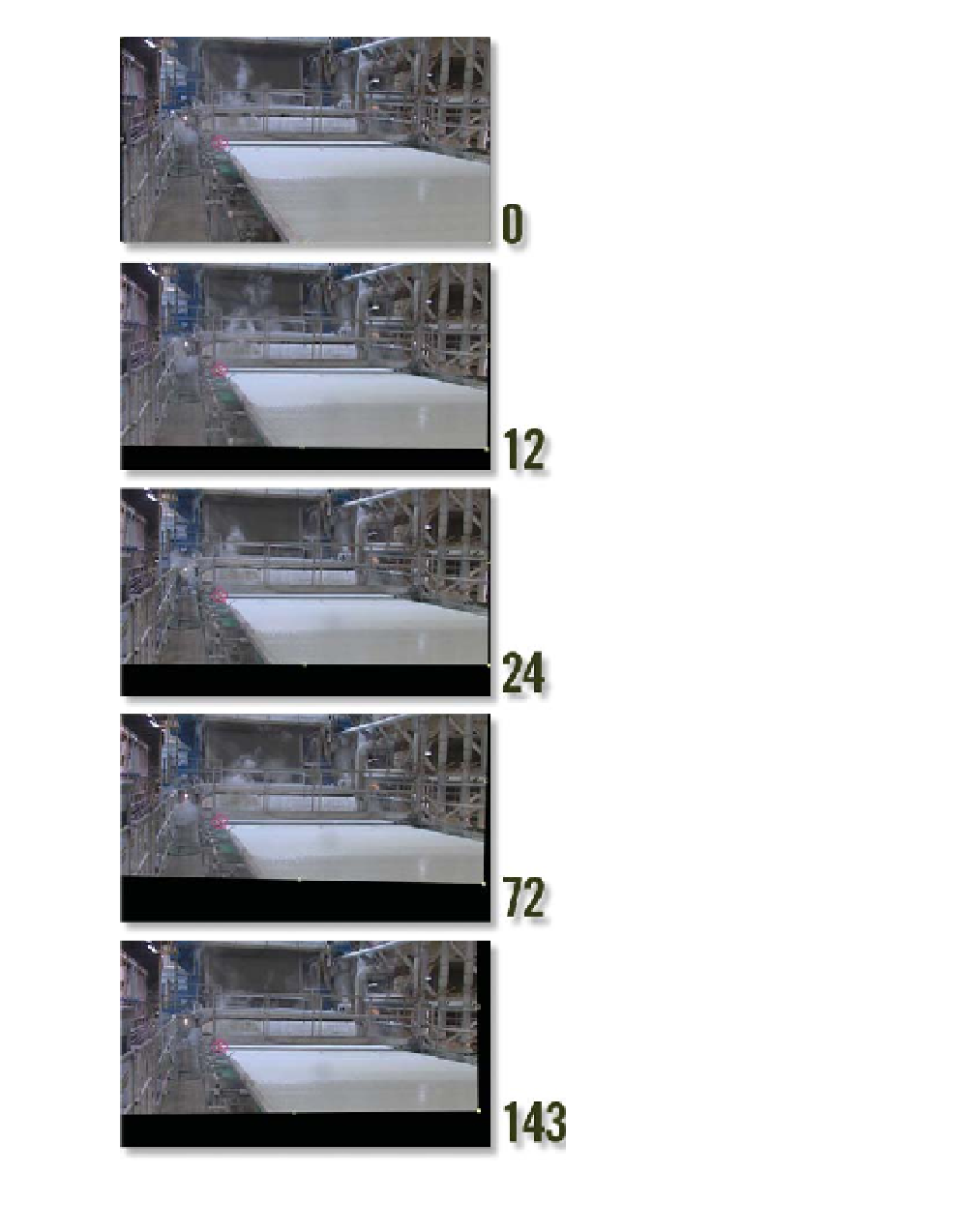Graphics Reference
In-Depth Information
As you run the preview notice
that the image becomes
greatly offset from its initial
position. Also note that the
layer's Anchor Point
(highlighted in magenta at
left) is aligned with where the
Tracker's first Track Point was
set - this is the point where
the image also pivots.
As it stands right now, the
Stabilization is not very
usable: the image is too far
offscreen, with vast areas of
black filling the view. You'll
need to center the clip and
simultaneously expand it to
fill the screen, as much as
possible. The most effective
technique to accomplish this
task is by Parenting the layer
to a Null, then using the Null
to both reposition and scale
the whole clip.
10
Add a Null to the
Timeline (Ctrl
Alt
Shift
Y).
11
Parent the
Pulp
Mill.mov
layer to the
Null (Shift
F4 opens
the Parent column).
12
Adjust the Scale of
the Null to
approximately 110%.