Graphics Reference
In-Depth Information
Track Fields
is an easily overlooked option that should be activated for all
field-rendered or recorded footage (including 24 fps footage that has not been
3 : 2 Pulldown reduced). It's overlooked because if your field-rendered footage
has been properly prepared via the
Interpret Footage's Remove Fields
dialog,
then you won't see any of the tail-tail scan-lines in the Footage or Comp
Windows. If you don't activate the
Track Fields
function, the item attached to
the track data might appear stuttery or jagged as it moves, with the tracked
footage ruining the whole tracking effect.
Subpixel Positioning
should be left on - it's what makes the Tracker smoothly
flow from frame to frame. If turned off, the Tracker data will round to the
nearest pixel, making the motion rough.
Adapt Feature On Every Frame
accounts for when the tracked feature
becomes obscured by another image item (like a pole in the foreground
moving across the scene in front of a person being tracked) or when the
feature's surroundings change texture (i.e. color or brightness changes caused
by shadows or blinking lights cast upon the feature). You can instruct what the
Tracker should do if the Adapt Feature's Confidence (the accuracy of the
Tracker's calculations) falls below the set percentage.
8
Set the Motion Tracker Options to the highlighted settings: Luminance
and Track Fields.
9
Click 'OK' and return to the Footage Window to add our effect.
10
Right-click on the
Pulp Mill.mov
layer and select
Effect
Render
Lens Flare
.
11
In the Effect Controls window, set 'Flare Brightness' to 75% and the
'Lens Type' to 105 Prime.
A Quick Word on the Disrespected Lens Flare:
The bad reputation placed upon
them is undeserved. They serve a great purpose - an appropriately designed and
well-placed moving flare can provide a scene the sense of depth and life animation
often lacks. The fact is that animation is often too clean and clear from computer-
derived purity. For the best Lens Flare effects plug-in, consider the Knoll Light
Factory 2 toolset (available from ToolFarm.com). This is a powerful set of pre-
designed and customizable optical effects that will quite simply amaze your friends,
astound your clients, and pay for itself in no time.