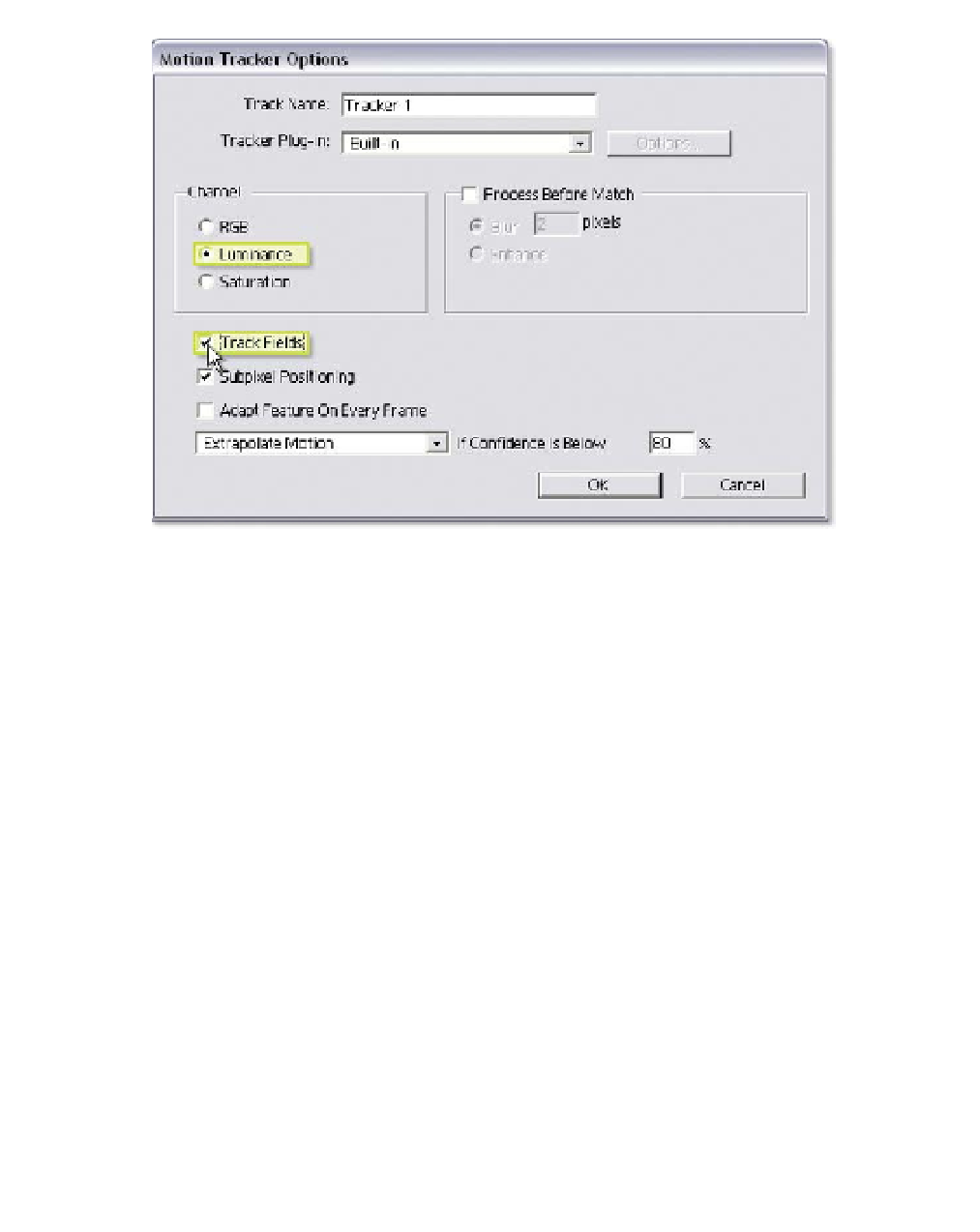Graphics Reference
In-Depth Information
6
Adjust the Track Point to give it enough space (but not too much) to
detect the consecutive positions the light follows.
7
Click on the 'Options' button to open the Motion Tracker Options window.
Before you begin any track, you should check the
Motion Tracker Options
are
set to the appropriate adjustments for the feature you intend to track. The
window consists of filtering techniques to best isolate the tracked feature. In
the
Channel
section you can choose one of three methods for isolating your
feature's details: use RGB where individual colors are tracked (i.e. blue objects
over a red background); Luminance is best for high-contrast tracks where the
feature is considerably darker or brighter than its surroundings (as in our
example here); Saturation is where a color is tracked over a similar color
background but of lesser or greater color intensity (i.e. a vivid green flower is
tracked over a dull green pasture).
Process Before Match
applies an adjustment to the image prior to the track's
calculation.
Blur xx pixels
should be applied to images where the feature's
surroundings are too detailed and might interfere with the Tracker accuracy.
Enhance
applies a sharpen filter to increase an image's contrast and exaggerate
detail.