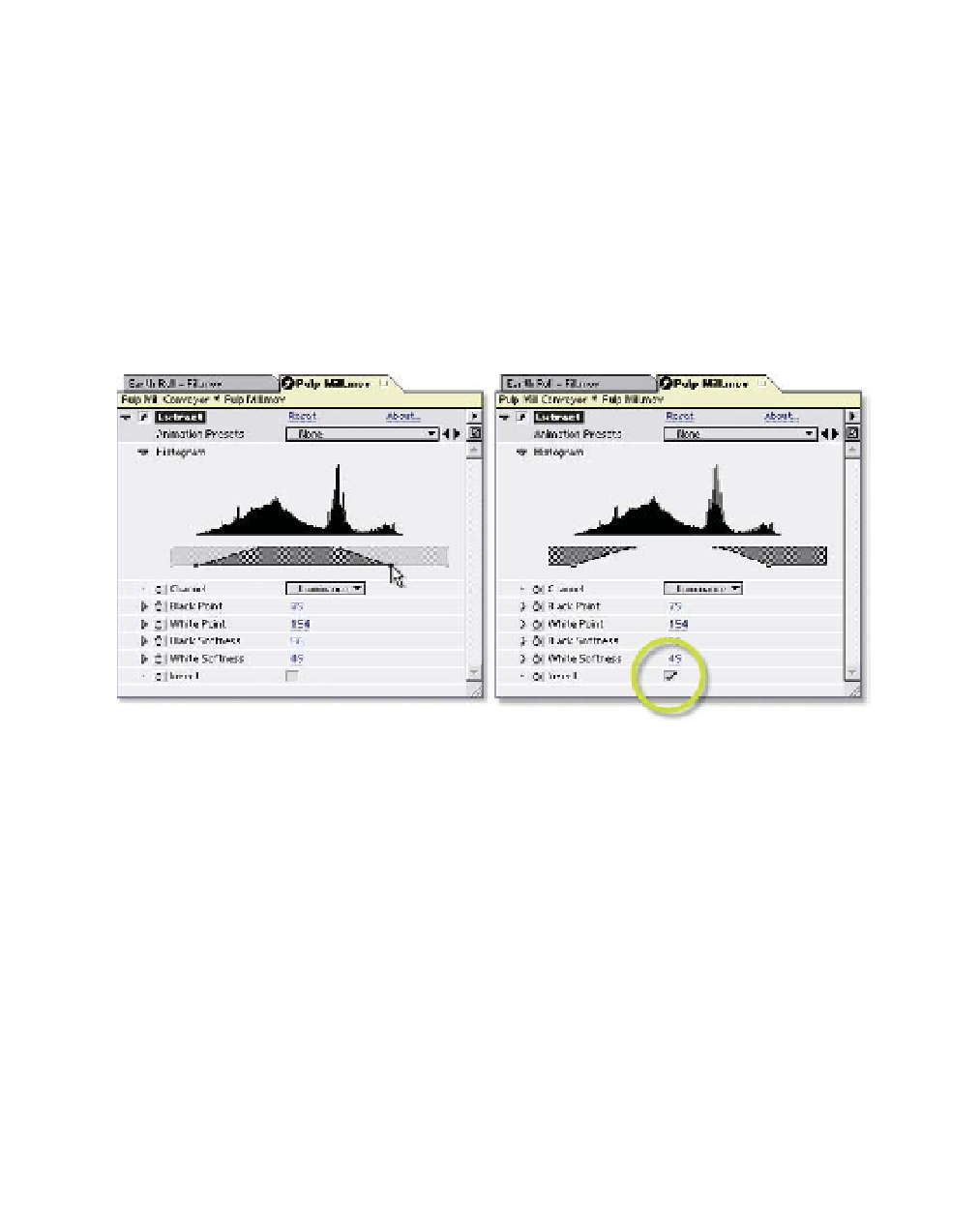Graphics Reference
In-Depth Information
3
Adjust the following:
Black Point
79,
White Point
154,
Black Softness
56,
White Softness
49.
You can manipulate the values either by dragging the cursor over the numbers
or by grabbing the corners of the gray box then dragging them back and forth.
By examining the histogram (left image below) you can easily determine the
point of greatest luminance density, allowing you to better isolate your Key
levels. You can also swap the Key mode, by checking
Invert
, to leave the
extreme white and/or black areas untouched (right image).
Chroma Keying - Green/Blue Screen Keying with Keylight
There are several specialized plug-in filters available that provide superb
Keying from color-field backgrounds. But since version 6.0 of After Effects, The
Foundry's 'Keylight' has been bundled into the Professional Effects Filters,
providing all the capabilities of other third-party plug-ins. This is an excellent tool
for Green/Blue Screen Process Photography, providing superb capabilities and
flexible tools. If you do any significant Green/Blue Screen Keying, this plug-in
alone should be reason enough to upgrade to After Effect's Professional version.
Using the same
RotoKey.aep
file from the Luma Key exercises, open the PDA
Green-Screen Comp and scrub through the footage.
1
Select layer 1 and advance the CTI to frame 24.
2
Add
Effect
Keying
Keylight
.