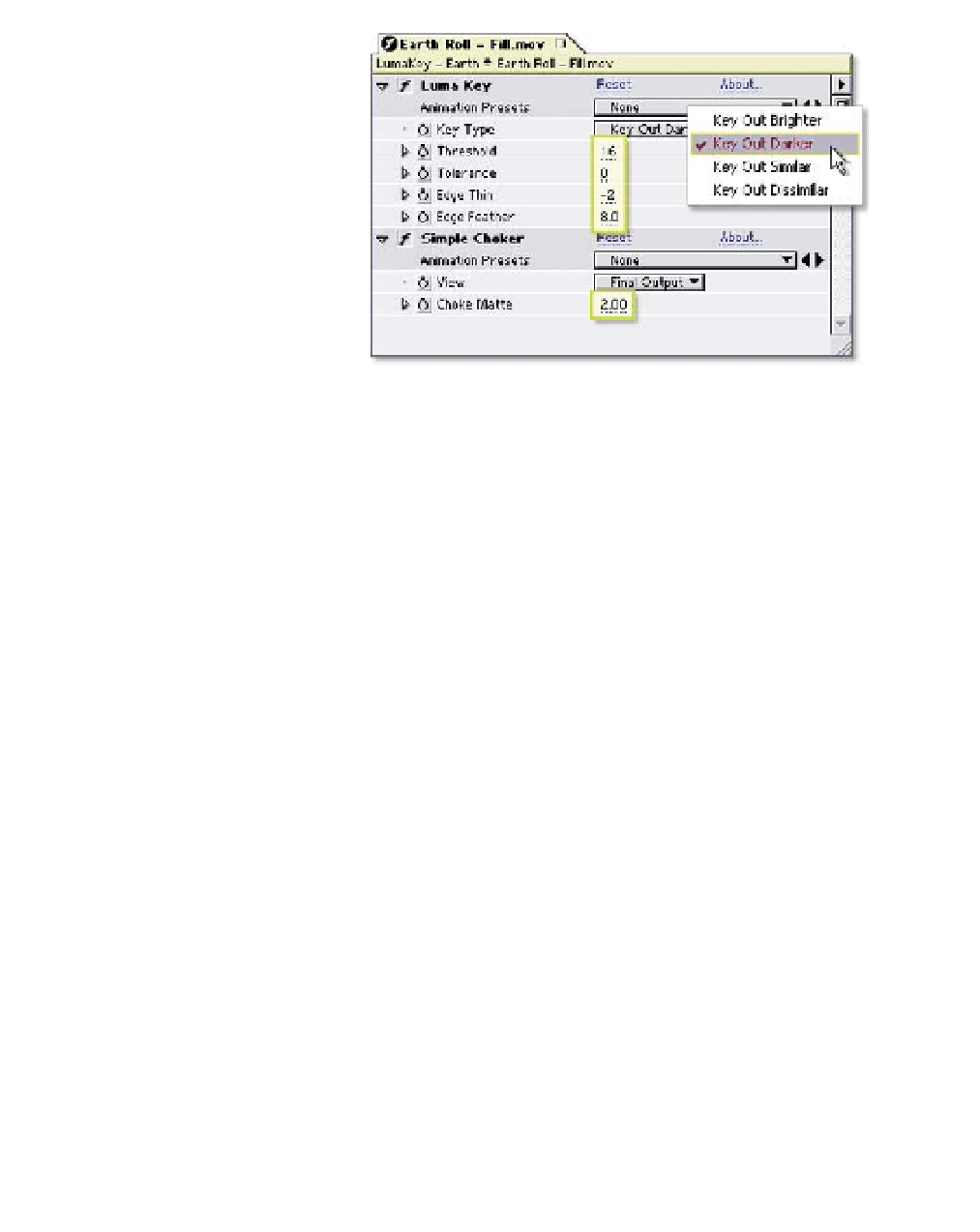Graphics Reference
In-Depth Information
Tolerance
- if you
select either the
Key Out Similar or
Dissimilar options,
this value sets the
breadth of the
Threshold's range,
where it begins
then stops its Key.
Edge Thin
- use
this to expand or
contract the Key's influence upon the image; a negative number contracts
the Key's Masking.
Edge Feather
- adjusts the softness of the Key Mask's edges.
The Key has one flaw: where the Earth's atmosphere meets the black
background, the Key hasn't removed enough of the black, leaving a dark edge
(top image below). This is where the Simple Choker helps.
7
In Simple Choker set
Choke Matte
to 2.00.
8
Save your work.
Now the atmosphere blends smoothly into
the checkerboard background (bottom image
below).
There's one function control missing in the
Luma Key Effect's options: Blend, where the
harshness of the Key gradually changes from
its Off to On states. For Luma Keys where this
smooth transition is required, a different
method of Luma Key can be employed.
Luminance Keying - Gradient Wipe
Sometimes the harshness of the Luma Key
prevents you from achieving the effect where
some of the image is translucent with some of