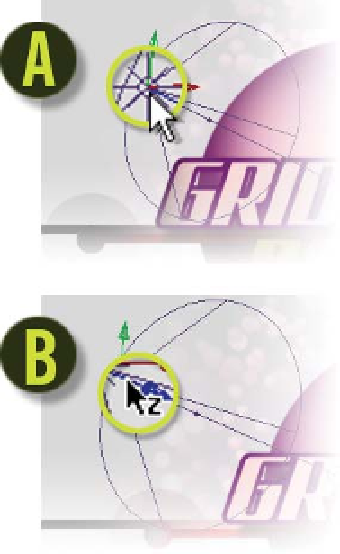Graphics Reference
In-Depth Information
Metal
- how much the layer's image colors affect the Specular highlight colors.
You can conveniently apply common settings to multiple layers concurrently if
you select all the layers you want to adjust together. You can then press 'A A' to
open their Material Options, then:
4
Set all 3D layers to
Accepts Shadows - On
, and leave all the surface
attributes to the default settings.
The initial position of the Light probably doesn't have the correct orientation for
where the highlight appears on the
Ball layer's image. Moving a light is
achieved by several methods:
A
Moving the Light's emitter
(Position) and target (Point of
Interest) points with the cursor
in the Comp Window, or by
manipulating the Timeline
property values in the Transform
options.
B
Dragging on the Axis Arrow's
handles to constrain the Light's
movement to one of the three
axis directions.
To complete this exercise, drag the
light toward the upper left region of
the screen, and then drag the Point of
Interest target towards the Ball layer's highlight. You should also experiment
with dragging the Axis Handles to see their effect on the various layers and
shadows they cast.
One word of warning about using lights that cast shadows - they dramatically
slow down the rendering process. So use them judiciously - many lighting
effects can be faked by using Masks on Solid layers.
Keying and Garbage Mattes
Like spaghetti and meatballs, Laurel and Hardy, software and bugs - Keying
and Rotoscope are practically inseparable. All too often when you're assigned