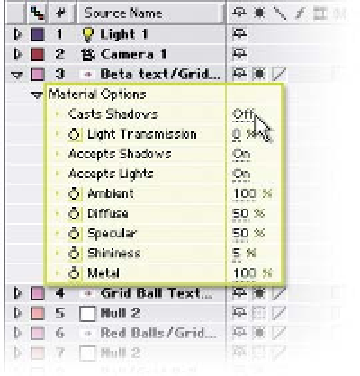Graphics Reference
In-Depth Information
Intensity
- brightness of each light, relating to layer's non-3D state.
Cone Angle
- spread of a Cone Light's coverage.
Cone Feather
- the edges' fall-off of a Cone Light's cast circle.
Color
- the gel (filter) placed over a Light.
Casts Shadows
- activate the Light's shadow rendering ability.
Shadow Darkness
- the density of a shadow, relating to the non-lighted
state of the layer it touches.
Shadow Diffusion
- the softness (defocus) of a shadow.
When 3D Layers is activated, a layer's
Material Options (A A) open with
standard default settings. Don't be
overwhelmed by the mass of variables
here; for most cases you need only
make slight changes to achieve results
most designers expect.
Casts Shadows
- this has three
options: Off (no shadow casting),
On (casts shadows), and Only (the
contents of the layer are switched
off, leaving just the Shadow cast).
Light Transmission
- permits the layer's image contents to project upon
layers behind in place of its Shadow; percentage is amount of shadow
versus transparency.
Accepts Shadows
- determines if other layer's Shadows will display on this
layer, independent of Accepts Lights.
Accepts Lights
- determines if Lights affect this layer, independent of
Accepts Shadows.
The layer's surface attributes complete the Material Options list. These settings
alter how the layer responds to Light. These attributes are similar to a 3D
modeling program's shading operations:
Ambient
- responds to Ambient Lights only and affects the layer equally in
every direction.
Diffuse
- responds to the other Light modes as a flat-painted surface.
Specular
- the amount of highlight reflectivity of a layer's surface.
Shininess
- the smoothness of a layer's surface.