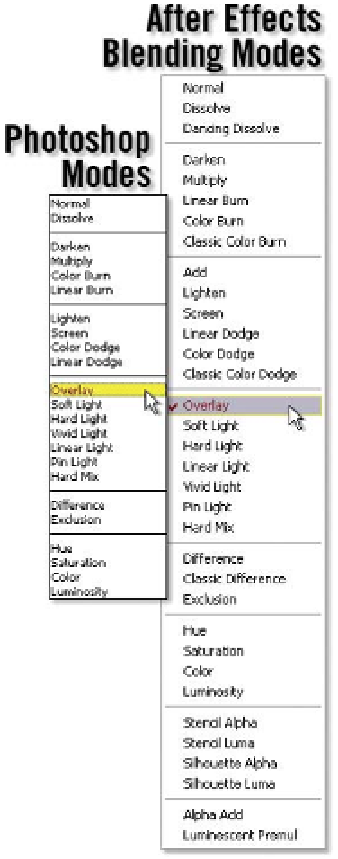Graphics Reference
In-Depth Information
within your After Effects Composition. Besides, with larger Photoshop canvas
sizes you can work in Square Pixels rather than any anamorphic or non-square
workspace, affording you more accurate
WYSIWYG to the output screen.
When you prepare a Photoshop
document for After Effects import,
certain aspects of the file will not
translate directly over and will be
collapsed into more compact layers or
lose some aspect of their features: layers
with linked Layer Masks will import as
one Alpha blended layer without the
separate Mask, Fonts import as rasterized
bitmap images (they lose their
editability), and many Blending Modes of
After Effects are not supported in
Photoshop. But if you do a little
pre-emptive layer management, you
can alleviate these differences.
Photoshop File Import as
Composition
When you open a Photoshop document
in After Effects you are provided several options how
these files will import:
Footage
- either the whole file will be imported as
a single layer (all its layers will be flattened) or any
one layer can be selected for separate import.
Composition - Cropped Layers
- the file creates a
new Comp in the project with each layer's size set to its individual image
dimensions; this reduces wasted memory and provides better control over
the layer's anchor points.
Composition
- the file creates a new Comp in the project with all layers of
the same size; this usually uses more memory and makes selecting layers in
the Comp Window more difficult.