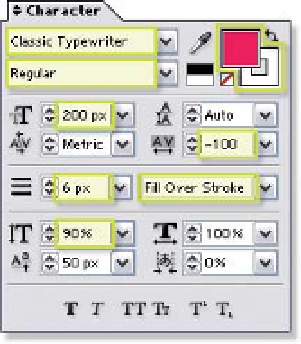Graphics Reference
In-Depth Information
Line Spacing
- vertical distance between line sets of characters.
Tracking
- horizontal spacing of
characters: leading.
Stroke Mode
- method stroke color will
affect fill color.
Horizontal Scale
- percentage of size
applied to character width.
Tsume
- tightness of space surrounding
characters (Tsume modification is more
often applied to font families that have
pictographic origins and script faces
where characters must flow into each
other to make an unbroken flow).
Type Mode Presets
- quickly modify
your text to commonly needed
typographic modifications: Faux
Bold, Faux Italics, All Caps, Small
Caps, Super-Script, and
Sub-Script.
With the Type Tool's Typing
Bar set in the upper left
region of the Comp
Window, adjust the settings to approximate the values shown in
the illustration above. Then type: #01.
Reposition the text using the Selection Tool (V) so the text fits within the upper
left screen area. Reactivate the Type Tool (Ctrl
T), then drag across the '#'
sign to highlight the character. To make the '#' sign raised and smaller, click on
the Super-Script Preset.
Type Tool - Animation Effects Presets
After Effects 6.5 has included a powerful set of Text Animation Presets to
introduce powerful and intriguing visuals that can be applied to your
typographic layers. The amazing aspect to these Animation Presets is their ease