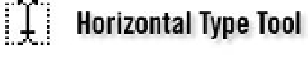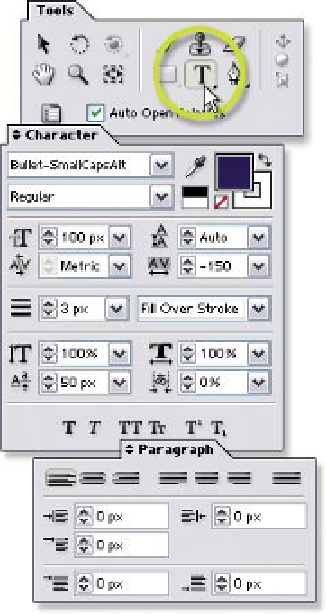Graphics Reference
In-Depth Information
As suggested many times before, rename your Precomps to better reflect their
resources and usage. As projects become flooded with Precomps, it's all too
easy to lose track of your resources if their Precomps have similar names.
A quick check of the original file's Information thumbnail will show no instances
of its use, while the new Precomp will show the same number of uses as the
original had previously displayed.
Pop Quiz: How many instances of the newly imported file's use show in the Info
thumbnail window if its Precomp is used 10 times?
Type Tool - The Basics
Our GridBall Lower Third IDs are nearly
done - all that's needed is the players'
numbers to animate onscreen. Version 6 of
After Effects introduced the Type Tool, a
flexible and animatable text creation tool
to simplify and expand your productivity
for typographic design.
Previously, text production was relegated
to preparing the typographic elements in
Photoshop and Illustrator, then importing
the finished and unalterable text as a still
image file. Alternatively, you would have
had to use one of the Text Effects plug-ins
to allow for animated typography, but
these tools were limited to a host layer to
apply the text.
The Type Tool works directly on the
Composition Window as horizontal or vertical text or as text on a Spline Path,
with all its attributes fully animatable.
Activate the Type Tool (Ctrl
T), then click
anywhere in the upper left empty space in