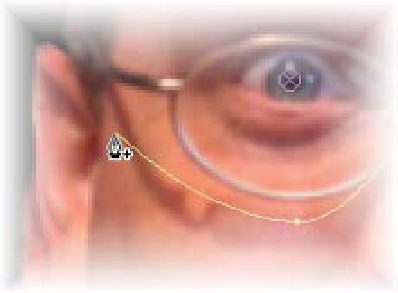Graphics Reference
In-Depth Information
5
Double-click on the new
GS Comp 1
and set the new duration.
6
Select layer 1 (1 on the keypad) and duplicate (Ctrl
D) this layer once,
leaving the duplicated layer selected.
7
Drag and Replace
CAS.psd
from the Project Window onto the duplicate.
If the Layer/Source Name column in the Timeline is set to Layer Name, layer 1
might still maintain the duplicate layer's name (GS 2). Toggle the column to
Source Name by clicking on the column header, or change the layer's name to
the name of the new replacement file.
Advanced Masking
After Effects' Masking is not limited to Box
and Oval Masks only - it also offers the
same Spline Masking capabilities as
Photoshop or any vector illustration
program. But it also offers an
extension of the standard vector
Spline Masking function called
RotoBezier - an automated function
where each vertex you create has
an interpolation applied that
automatically adjusts the spline
path's transition as smoothly as
possible from one vertex to the
next. Even when the vertices are
animated, the RotoBezier maintains its smoothing.