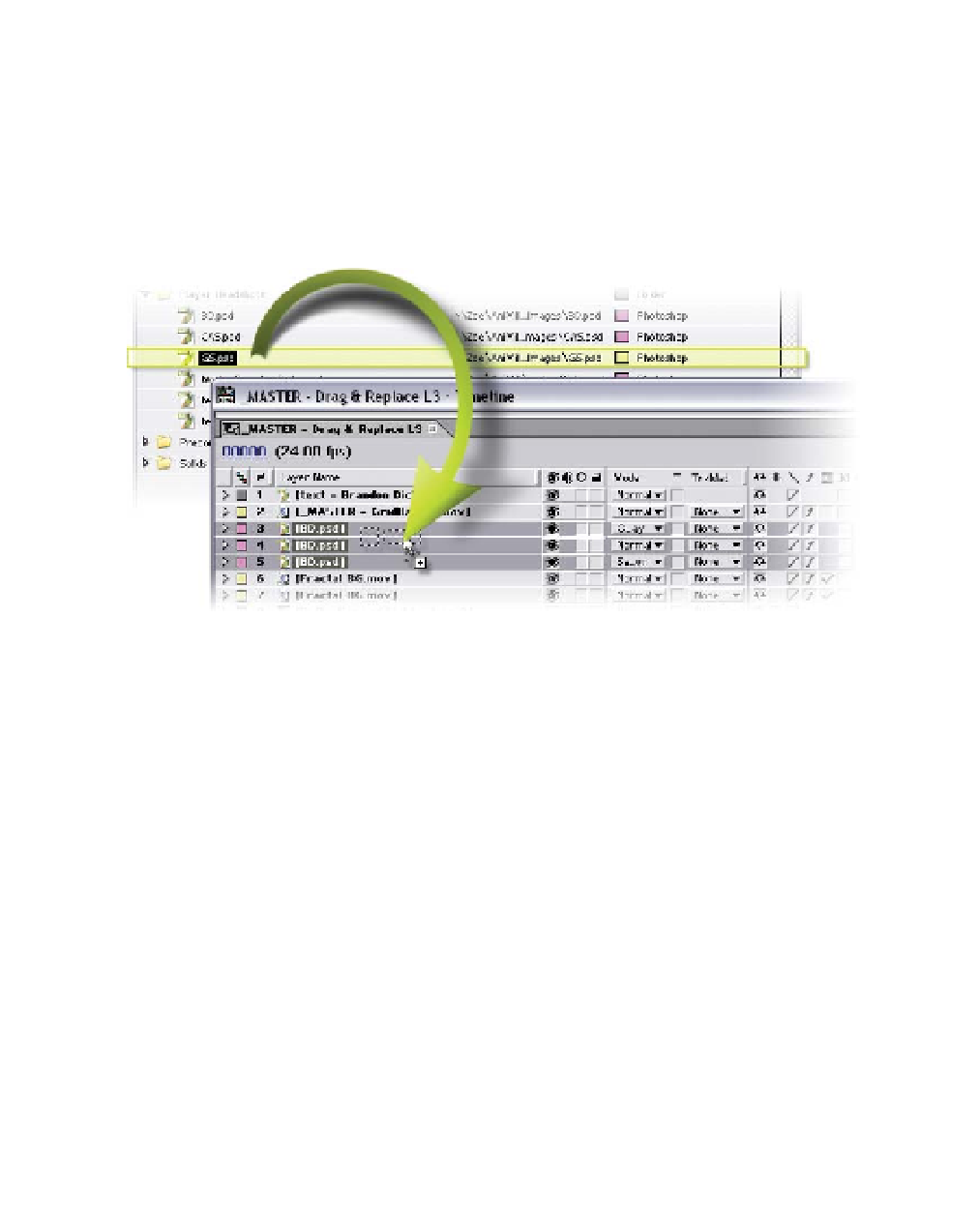Graphics Reference
In-Depth Information
Editors
- How many times have you created multiple variations of one
project and spent hours making copies of resource files, links, and
reapplying effects?
Designers
- When working in Photoshop, how many times have you had to
swap one layer in one Comp into another, re-link adjustment layers, and change
scale, position and rotation to match the original's transforms?
Drag and Replace does all these tasks in one simple mouse action to footage
files and compositions alike.
It's as simple as selecting, in the Timeline Window, the file/s that need
replacement. With 'Alt' depressed, drag from the Project Window the new file
to replace the selected file/s in the Timeline Window. When you release the
mouse button, the selected file/s will automatically update, converting into the
dragged Project Window file.
Drag and Replace - Part 1: Footage in Single Comps
Take the following scenario. You have a large sports ID
project where you have to make different Bumps,
Transitionals, Info boxes, and Lower Thirds for 30 different
players. Usually, you'd make duplicates for each of the
Comps then import each new player, drag their images
into the duplicate Comps, and reapply every setting and
effect done on the previous duplicates. This is a very time-consuming and
tedious process.