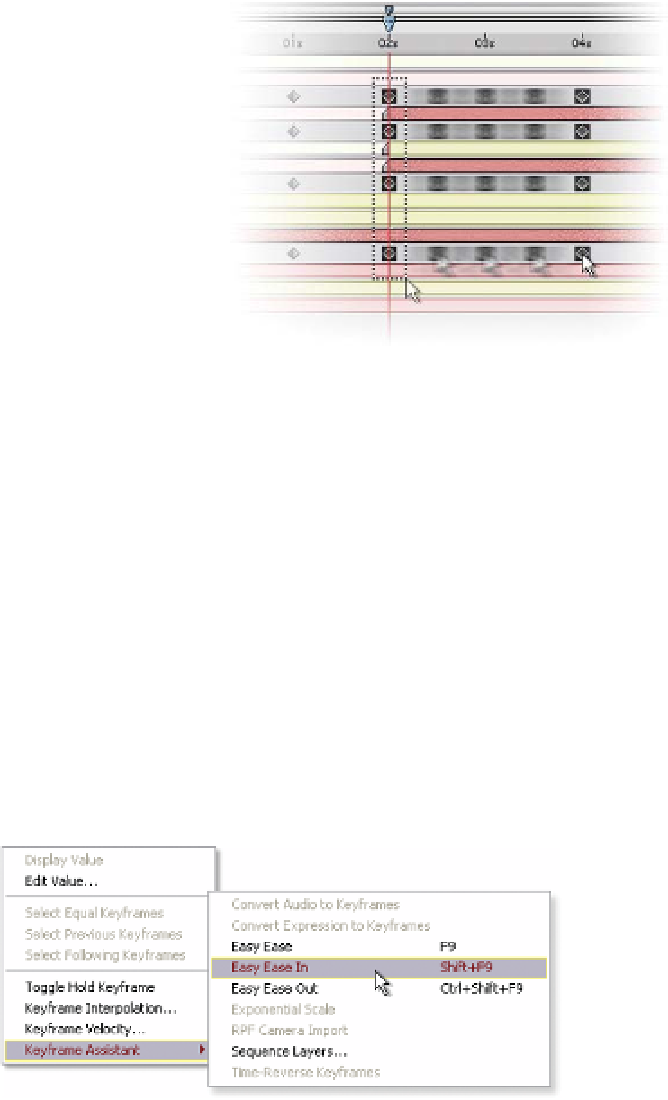Graphics Reference
In-Depth Information
Create another RAM Preview -
but this time to speed the
process even further, restrict the
Preview to a small Work Area.
15
Go to 1:20 - press 'B' to
mark your Work Area
Beginning point.
16
Go to 4:10 - press 'N' to
mark your Work Area End
point.
17
Press keypad '0' for a full RAM Preview at 100% and Full.
Now we have a new problem: the Logo Rise spin negates our careful Split
transition from coming behind the Earth to the foreground. But we can't correct
this problem until we make one more adjustment - smoothing the rotation to a
stop when it enters, and back into motion again when it leaves.
The Keyframe Assistant
As the logo comes to a hold position in the Timeline, the motion glides to a
gentle stop. This is because the Position Keyframes have mathematical
Interpolations applied that create an Ease In to its hold position. An Ease is
best described as an object's velocity deceleration or acceleration prior to a
change in motion.
After Effects has several ways to apply this more natural Ease as opposed to
the harsh computerized instant stop '
Clunk!
' we've all seen before. The easiest
technique is the Easy Ease.