Graphics Programs Reference
In-Depth Information
if You Would Like More Practice…
Draw the object shown in Figure 2.38.
FiGuRE 2.38
Practice drawing
You can use the same tools and strategy used to draw the shape. Choose New
from the Application menu (Application Menu
➢
New
➢
Drawing) to start a new
drawing, and then use the
acad.dwt
template file. Here's a summary of the steps
to follow:
1.
Ignore the three openings at first.
2.
Draw the outside edge of the shape using one of the relative coordinate
systems. To make sure the shape fits on your screen, start the outline of
the box in the lower-left corner at the absolute coordinate of
1,0.5
.
3.
Offset the outside lines to create the inside wall.
4.
Fillet the corners to clean them up. (Lines that aren't touching can
be filleted just like lines that intersect.)
5.
Use the
OFFSET
,
EXTEND
, and
TRIM
commands to create the three
openings.
Feel free to check your work against
Chapter02 More Practice Completed.dwg
on this topic's web page. Don't worry about trying to put in the dimensions, center
line, or hatch lines. You'll learn how to create those objects later in the topic.

Search WWH ::

Custom Search