Graphics Programs Reference
In-Depth Information
8.
Save your drawing as
17A-3DMOD3.dwg
.
9.
Render the scene. It will take a little longer to process this image, and
you'll notice the image in the Render window is replaced twice; the
first time with a very rough-looking representation of the cabin and
then again with a sharper result.
When it is done, the display in your Render dialog box should look
similar to Figure 17.24. The background image not only appears behind
the cabin and ground, but it also contributes light to the scene.
FiGuRE 17.24
The cabin rendered with the Sun & Sky background and
additional illumination
NOTE
rendering is a processor-intensive function. It's not uncommon
to experience a lag in computer performance or to hear increased cooling
fan activity while a rendering is in progress. to help speed up the rendering
time, you're encouraged to leave autoCaD as the current application and
refrain from performing other tasks on your computer if possible.
Adding Materials
Adding the proper materials to a scene can greatly increase the realism of the
drawing and convey a better sense of size and texture to the person viewing
the image. This chapter assumes that you installed the material library that
ships with AutoCAD 2011, along with the rest of the package.
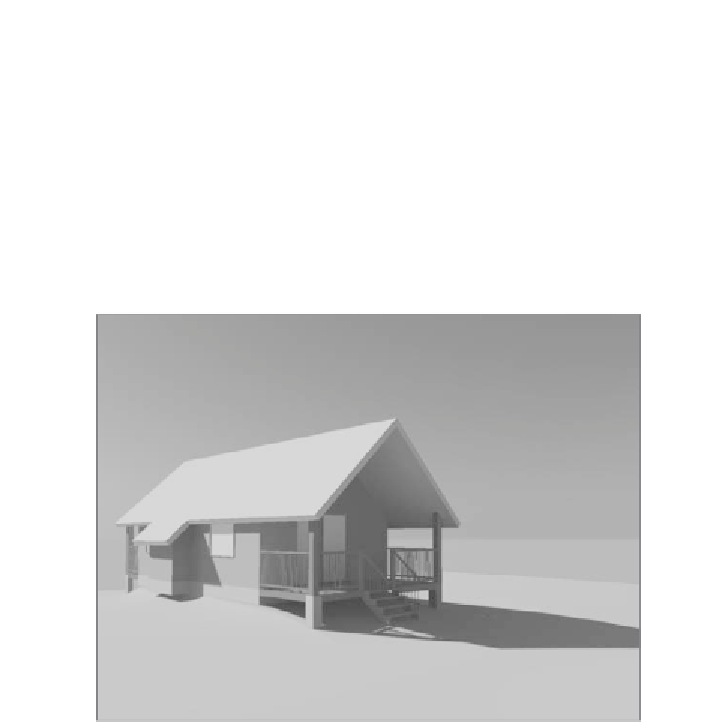


Search WWH ::

Custom Search