Graphics Programs Reference
In-Depth Information
FiGuRE 17.23
The Adjust Sun & Sky Background dialog box
NOTE
the sky background options are available only when the light-
ing units are not set to generic. this is controlled by the
LIGHTINGUNITS
system variable. enter
LIGHTINGUNITS
↵
2
↵
to set the lighting units to
International. a setting of
1
sets the lighting units to american, and
0
sets
them to generic units.
4.
In the Sky Properties rollout, change the Intensity Factor value to
3
;
then expand the Status drop-down list, and choose Sky Background
and Illumination (see Figure 17.23).
5.
Click OK to close the Adjust Sun & Sky Background dialog box.
6.
Click Set Current in the View Manager dialog box, and then click OK
to close it.
7.
Open the Advanced Render Settings palette from the Render tab's
Render panel. Scroll down to the Final Gather group, and make sure
the Mode is set to Auto or On. Background Illumination will not work
if Final Gather Mode is set to Off.
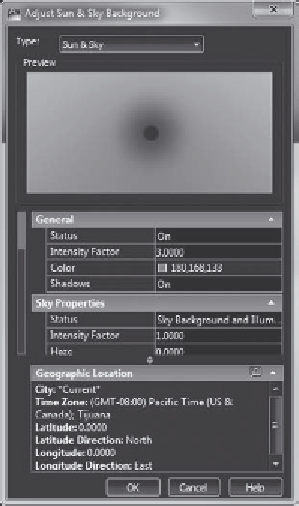




Search WWH ::

Custom Search