Graphics Programs Reference
In-Depth Information
FiGuRE 17.18
The first cabin rendering in the Render window
3.
Click the Name option in the context menu that appears at the cursor
and give the light the name
Northeast Ambient
.
As with cameras, you should give your lights descriptive names.
4.
Double-click the light to open its Properties palette, and make the
following changes:
Position Z: 30
′
(9150)
Shadows: Off
Intensity Factor: 60.000
Lamp Intensity: 15,000 Cd
5.
Click the down arrow in the Filter Color field, and then choose Select
Color. In the Select Color dialog box that appears, change the Color
Model to RGB, and enter
252, 250, 212
in the Color field, as shown in
Figure 17.19.
This gives the light a pale yellow hue.
6.
Click OK to close the Select Color dialog box and close the Properties
palette.
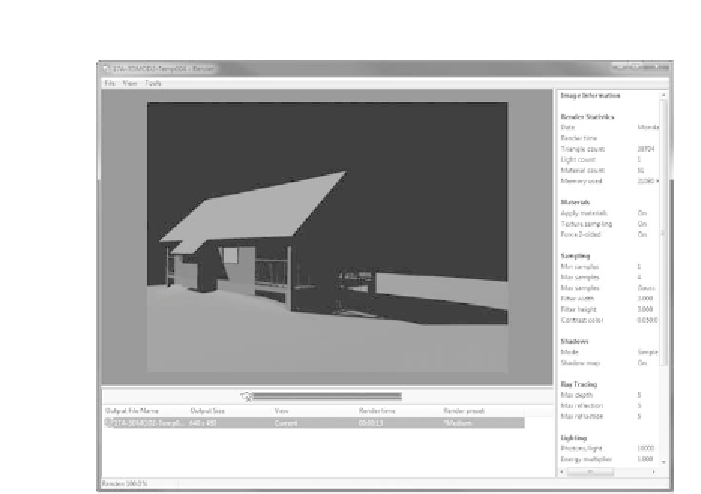
Search WWH ::

Custom Search