Graphics Programs Reference
In-Depth Information
TIP
You should always give your cameras descriptive names to make
it easier to find the correct view when multiple cameras exist in a drawing.
You can change the camera name in the properties palette.
6.
Use the ViewCube to change the current view to a viewpoint from the
southeast and slightly above the cabin (see Figure 17.8).
FiGuRE 17.8
Viewing the cabin and cameras from above and to
the southeast
7.
Select the Cam Southeast camera. The Field of View cone and grips
are displayed, and the Camera Preview dialog box opens.
This dialog box displays the view from the camera in one of the avail-
able visual styles (see Figure 17.9). The 3D Wireframe visual style is the
default and the one you will use here.
8.
Place your cursor over the grip at the center of the camera, and you
will see a tooltip that says Camera Location. Click the grip, and then
move the camera 5
′
(1524 mm) up in the Z direction to about eye
level. You may need to click the grip again for the Camera Preview
dialog box to refresh.
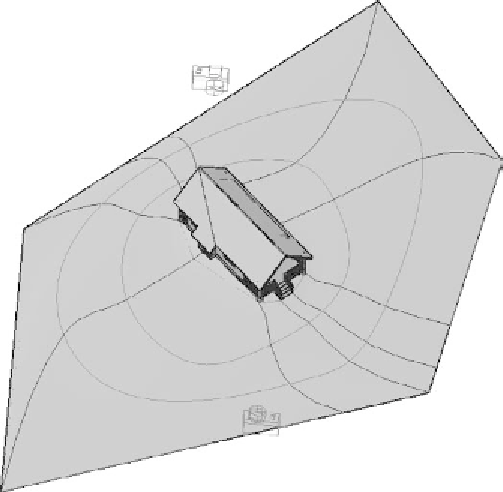



Search WWH ::

Custom Search