Graphics Programs Reference
In-Depth Information
using other Solid Modeling tools
You used the Box primitive to build the block-outs for the cabin walls and the
Cylinder primitive for the railing posts. There are several other primitive shapes;
all of them are found on the fly-out menu on the left edge of the Modeling panel.
Six of them are shown and described here. You can also see a description of the
creation procedure, as shown in Figure 16.92, by pausing the cursor over any
primitive option.
FiGuRE 16.92
The other 3D primitives and the extended tooltip for the cone
C o n e
You specify the center point of the base, the radius of the base, and the
height of the pointed tip. The base is parallel to the XY plane, and the height is
perpendicular to it. You can choose for the cone to be elliptical and for the top
to be flat instead of pointed.
Sphere
You specify the center point and radius or diameter.
Pyramid
The pyramid primitive is similar to the cone primitive, but it can have
up to 32 flat sides, rather than a curved side.
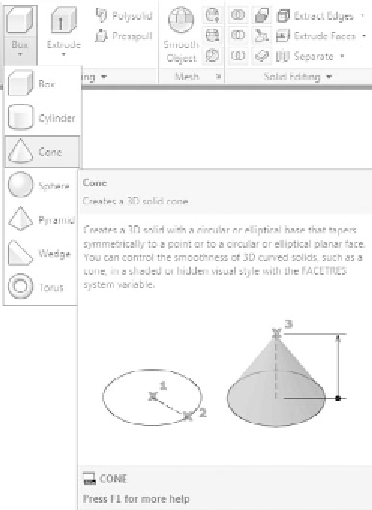

Search WWH ::

Custom Search