Graphics Programs Reference
In-Depth Information
Delete these posts
Selection window
Click here for the
second move point
Add new posts here
Click here for the
first move point
FiGuRE 16.72
Moving the deck to make it narrower
14.
Using the
MOVE
command, move the steps into place, as shown in
Figure 16.72. Add any new posts that are required on the south side
of the steps. Use the triangular grips to adjust the lengths of the rail-
ings as required.
15.
Click the red light bulb in the lower-right corner of the Application
window and choose End Object Isolation. Change to the Conceptual
visual style, and drag the ViewCube to get a good look at the new
deck; it should look like Figure 16.73.
16.
Save your drawing as
16A-3DMOD5.dwg
.
Putting a Roof on the Cabin
You'll finish the 3D model of the cabin by constructing a roof. The surface of the
roof will be a different color from the roof structure, so you'll make them as two
separate objects, each on its own layer. Both objects will be extruded from the east
elevation, and you'll use the Boolean Subtract function to cut the roof in the areas
where it doesn't project as far as it does over the pop-out. Follow these steps:
1.
Create two new layers: A-ROOF-3DOB with color 32 and A-ROOF-
DECK-3DOB with color 114. Make A-ROOF-3DOB current.

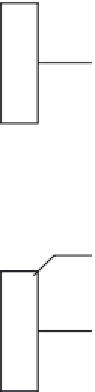

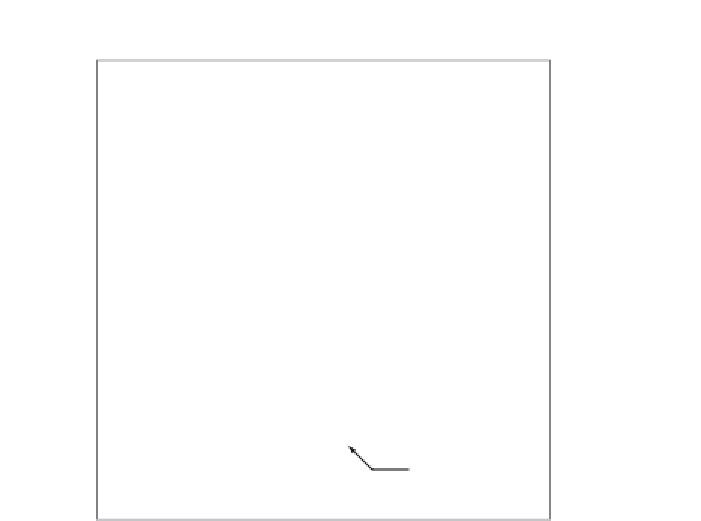

Search WWH ::

Custom Search