Graphics Programs Reference
In-Depth Information
FiGuRE 16.60
The front deck steps before setting their elevations
5.
To draw a polyline that you'll extrude to become the
stringer
(the sup-
port for the steps), you'll use a 3D Polyline (see Figure 16.61). Follow
these steps:
a.
Click the 3D Polyline button in the Draw panel.
b.
Using the Object Snap Tracking tool, start the polyline 8
″
(203 mm)
below the back of the top step.
c.
Use the Endpoint object snap to continue drawing the stringer
in a clockwise direction; snap to the corner of the top step.
d.
Follow the bottom and back edges of the steps until you reach
the front of the bottom step.
e.
Continue the polyline in the negative Z direction 8
″
(203 mm)
and then in the negative X direction 8
″
(203 mm).
f.
Enter
C
↵
to close the polyline.
6.
Extrude the stringer 2
″
(51 mm), and move it 2
″
(51 mm) in the posi-
tive Y direction so that it's tucked under the steps a bit.
7.
Copy or mirror the stringer to the opposite side of the steps. The com-
pleted steps should look like those shown in Figure 16.62.
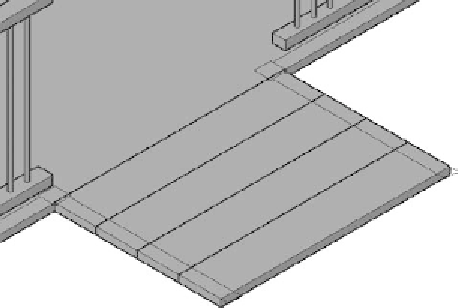
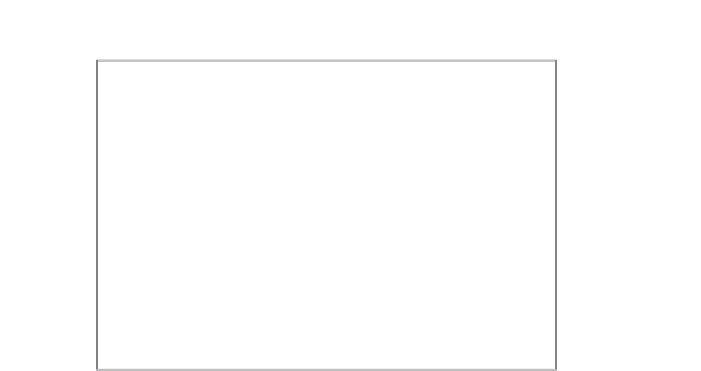
Search WWH ::

Custom Search