Graphics Programs Reference
In-Depth Information
4.
With the box in place, use the 3D Move tool to position the door 1
′
(25 mm) inside the right edge of the patio opening.
5.
Create a block-out that is 4
′
(102 mm) smaller than the width and
height of the frame you just drew, but significantly deeper. Then cen-
ter it on the window frame, as shown in Figure 16.51.
Some display roughness may occur where the block-out and frame
meet, but this is just a function of the current visual style and the
thin faces shown.
FiGuRE 16.51
The first sliding-door frame and block-out
NOTE
the Conceptual visual style is used in Figure 16.51 as a
matter of clarity. Often the opaque nature of the conceptual style makes
objects easier to interpret, whereas at other times the transparent nature
of the X-ray visual style is preferred. Your choice will likely change based
on the task at hand.
6.
Subtract the block-out from the window frame.
7.
Set the A-GLAZ-3DOB layer as current. Use the 3D Polyline tool to
create the boundary to the glazing, extrude it 0.25
″
(6 mm), and then
center it in the frame.
8.
Copy the frame until it butts the opening on the left and then move it
2
″
(51 mm) toward the inside of the cabin so that the two door frames
are offset (see Figure 16.52).

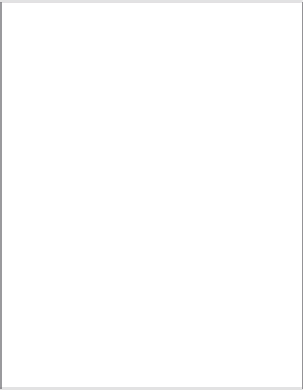



Search WWH ::

Custom Search