Graphics Programs Reference
In-Depth Information
Rotating in 3D (the Second Right-Hand Rule)
When you rotated objects in a 2D environment, all the rotations were perpen-
dicular to the screen and you never had to consider the axis around which the
object was rotating. Because all 2D rotations happened in the XY plane, the
objects were rotated around the z-axis. Positive rotations were in the counter-
clockwise direction, and negative rotations were clockwise. In 3D, however, rota-
tion can occur around any axis and you need to understand whether a rotation
should be in the positive or negative direction. Use the second right-hand rule
to understand how the rotation direction is identified in a 3D environment. It
states that if you grasp an axis with your right hand with your thumb pointing
in the positive direction, then your fingers will be curled in the positive rotation
direction. Figure 16.34 illustrates this concept.
FiGuRE 16.34
The right-hand rule as it applies to rotations
To rotate an object in 3D, you use the 3D Rotate tool, called a
gripper,
shown
in Figure 16.35. It consists of three intersecting circular bands, the center of
which is the pivot point of the rotation. Each band is color coded (RGB=XYZ)
to identify the axis around which the objects are rotated. When you're prompted
for a rotation axis, clicking the green band, for example, restricts the rotation to
the y-axis.
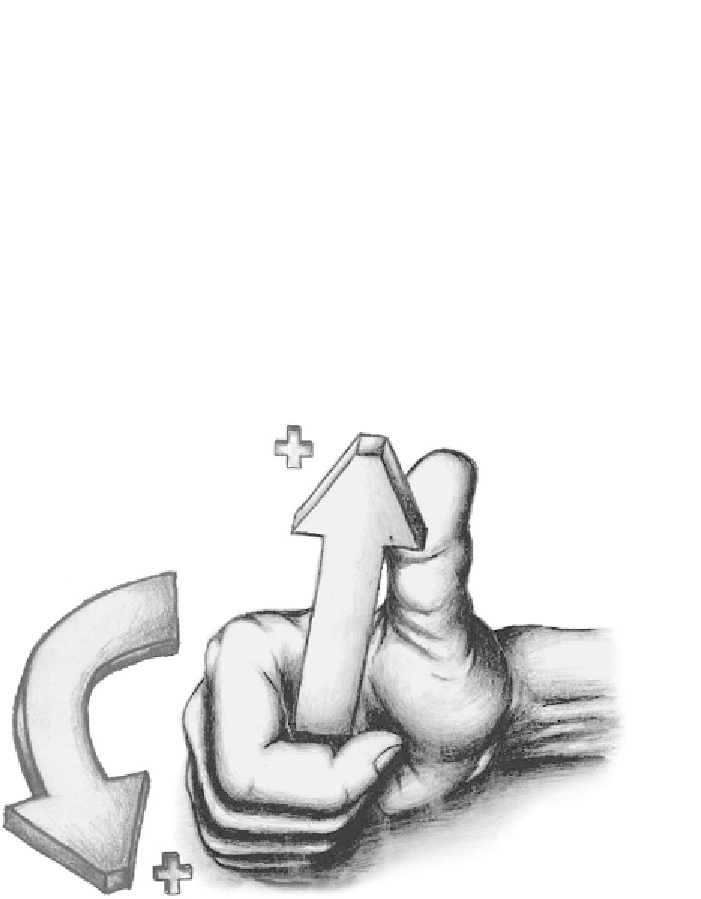
Search WWH ::

Custom Search