Graphics Programs Reference
In-Depth Information
TIP
to find your 3D object layers quickly in the Layer properties
Manager, try entering *3DOB in the text box in the upper-right corner.
2.
Zoom in on the back door opening and its threshold.
3.
Draw a polyline around the perimeter of the threshold using the
Close option to make the last segment. For clarity only, the polyline
is shown wider than necessary in Figure 16.26.
FiGuRE 16.26
A polyline drawn around the perimeter of the threshold
4.
The Extrude tool extends a 2D object in the Z direction, creating sur-
faces on the newly formed sides and end caps.
Click the Extrude tool in the Modeling panel, select the threshold
polyline, and then press
↵
. At the
Specify height of extrusion
or [Direction/Path/Taper angle] <-1′-0″>:
prompt, enter
1.05
↵
(
27
↵
). The first threshold is completed, as shown in Figure 16.27.
FiGuRE 16.27
The extruded polyline
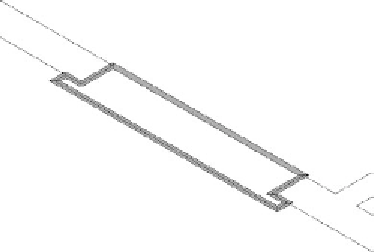
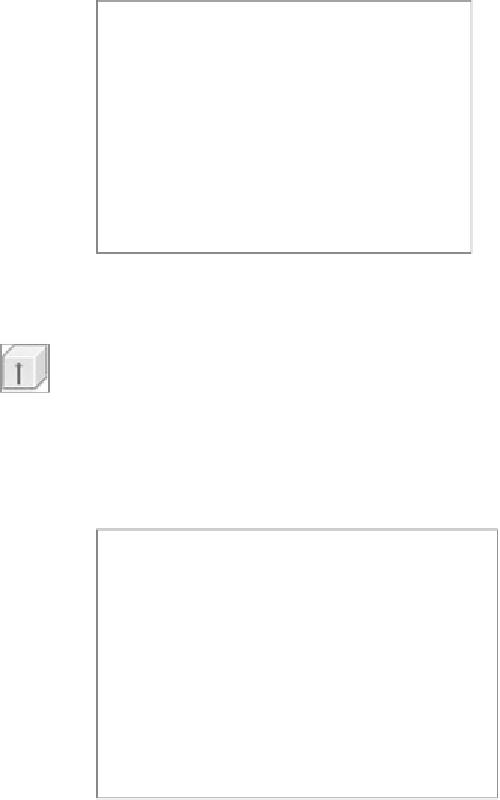





Search WWH ::

Custom Search