Graphics Programs Reference
In-Depth Information
3.
At the
Select solids and regions to subtract from.. Select
objects:
prompt, select the exterior wall and then press
↵
to end the
selection process.
You can perform the Boolean functions on several objects at one
time, but first you will do it to only one.
4.
At the
Select solids, surfaces and regions to subtract..
Select objects:
prompt, select the back door and then press
↵
.
The door block-out, and the volume that it shared with the wall, are
subtracted from the exterior wall (see Figure 16.24).
5.
Start the
SUBTRACT
command again, and select the exterior wall again.
FiGuRE 16.24
The back door subtracted from the exterior wall of the cabin
TIP
If you have trouble seeing the window block-outs, temporarily
switch to the 3D Wireframe visual style, execute the Boolean operation, and
then switch back to the X-ray style.
6.
When prompted for the objects to subtract, select all the remaining
exterior door and window block-outs and then press
↵
.
All the openings appear on the cabin's exterior walls, as shown in
Figure 16.25.
7.
Repeat the subtraction process on the two interior walls to remove
the bathroom and closet door volumes.
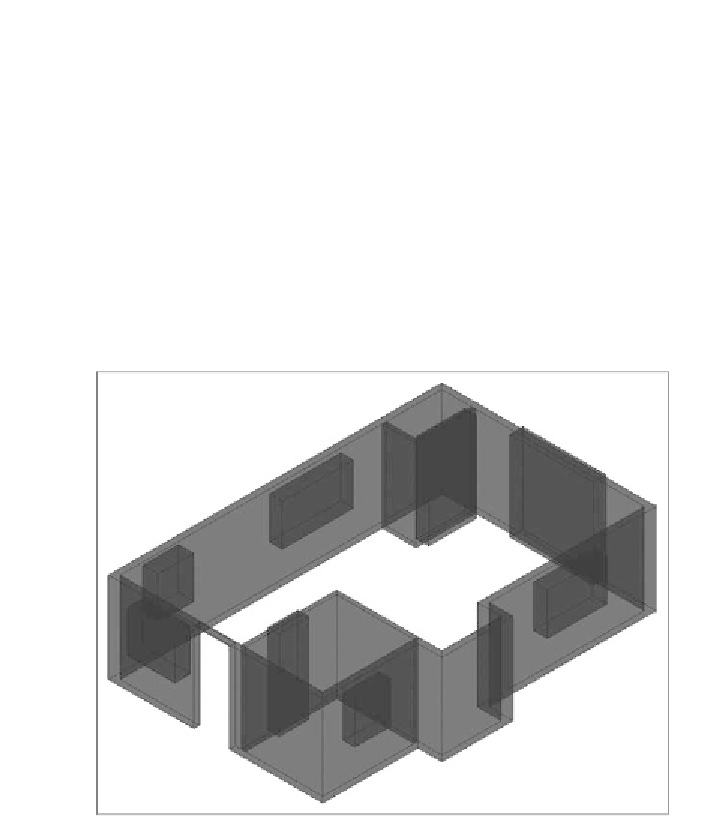


Search WWH ::

Custom Search