Graphics Programs Reference
In-Depth Information
FiGuRE 16.14
The cabin with all the walls drawn as polysolids
NOTE
See Figure 10.1 in Chapter 10, “Generating Elevations,” for the
window elevations above the floor.
2.
Click the upper corner of the ViewCube to change from the current
northeast view to a southwest orientation.
3.
Zoom into the cabin so that you can see the back door and the kitchen
window.
4.
Click the Box button in the Modeling panel of the Ribbon, or enter
BOX
↵
at the command prompt.
If the Box tool is not shown, click the down arrow below the tool
on the far left side of the panel and choose it from the fly-out menu.
You will be making a block-out that will act as the operand that is
removed from the polysolid.
NOTE
Boxes, as well as cylinders, cones, and the other 3D objects on
the fly-out are known as
primitives
, and they are often used as the building
blocks of more complex objects.
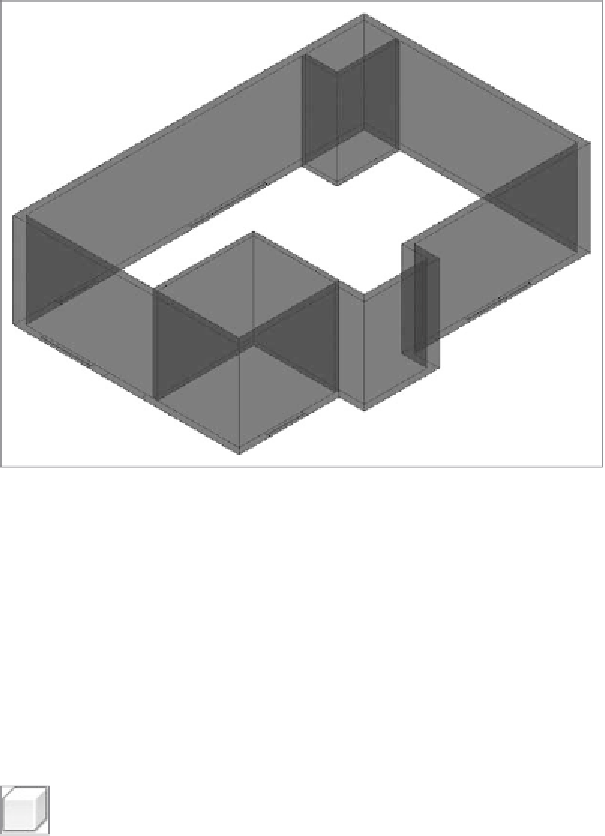





Search WWH ::

Custom Search