Graphics Programs Reference
In-Depth Information
FiGuRE 15.36
The My Cabin sheet list displaying a list of drawing sheets
3.
Right-click on the My Cabin Sheet Set Name at the top of the Sheet
List palette, and choose Publish
➢
Publish To Plotter from the con-
textual menu that appears (see Figure 15.37).
FiGuRE 15.37
Publishing the entire sheet set to the default plotter
Choosing the Publish to Plotter option from Sheet Set Manager will
use the plotter assigned to each individual layout tab. That is, if half
of your layouts had Plotter A assigned to them and the other half had
Plotter B, half of your drawing set would plot on each plotter. Therefore,
if you plan to use Sheet Set Manager, it's especially important for you
to set up each of your drawings in a uniform way. Sheet Set Manager
offers you multiple ways of plotting your sheet set:



Search WWH ::

Custom Search