Graphics Programs Reference
In-Depth Information
7.
Start the
XREF
command to open the External References palette.
Right-click on the
14A-FPLAY1
reference and choose Reload.
The
14A-FPLAY1.dwg
drawing reloads in the current drawing. Notice
the lineweight column in the Layer Properties Manager; the lineweights
have updated in the current drawing.
8.
Set the
VISRETAIN
variable back to
1
, and open the Layer States Manager
once again.
9.
Expand the Layer States Manager using the arrow icon in the lower-
right corner to reveal the Layer Properties To Restore area of the dia-
log box. Uncheck the Lineweight check box, as shown in Figure 15.29,
and then click Restore.
FiGuRE 15.29
Restoring all but the Lineweight property from the
15-LayerBackup layer state
10.
Repeat steps 2 through 9 on the
A-200.dwg
and
C-101.dwg
sheet files.
To avoid overwriting the lineweights just loaded into the A-100 sheet file, you
chose not to restore the Lineweight property from your 15-LayerBackup layer
state. Had you chosen to restore this property, the lineweights in your drawing
would have been set back to Default. A drawback to this method is that any view-
port layer overrides you created have been reset to match the properties of that
layer in model space.
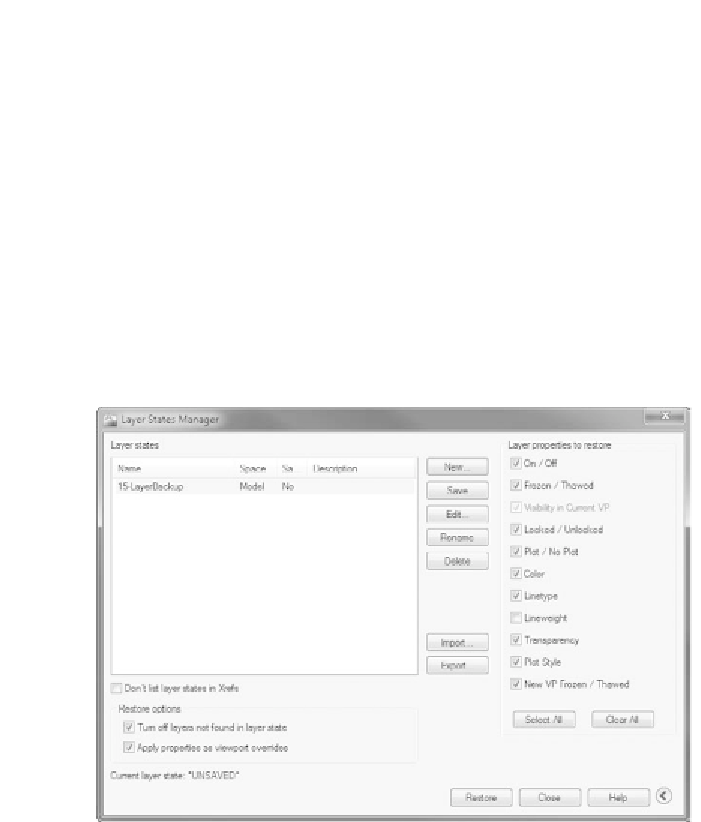
Search WWH ::

Custom Search