Graphics Programs Reference
In-Depth Information
appears on the right side of the Plot Area section. Click this button if you
need to redo the window after viewing a preview of the plot.
7.
If you have not already done so, click the right-pointing arrow in the
lower-right corner of the Plot dialog box to display another column of
plotting options. In the Drawing Orientation area in the lower-right
corner, be sure Landscape is selected.
8.
Assign the
monochrome.ctb
plot-style table using the Plot Style Table
drop-down list in the expanded Plot dialog box.
9.
In the Plot Scale area, uncheck Fit To Paper and, if you're using
Architectural units, open the Scale drop-down list, and select
3
⁄
16
″
=
1
′
-0
″
.
Notice that the text boxes below now read 0.1875 and 12, a form
of the true ratio for
3
⁄
16
″
scale. If you're using decimal units, choose
Custom from the Scale drop-down list and enter
1
in the upper text
field and
70
in the lower.
10.
In the Plot Offset area, click the Center The Plot check box. Your dia-
log box should look like Figure 15.24.
FiGuRE 15.24
The Plot dialog box with the current settings
This completes the setup for your first plot. It's a good idea to preview how it
will look as a result of the setup changes before you plot a drawing.
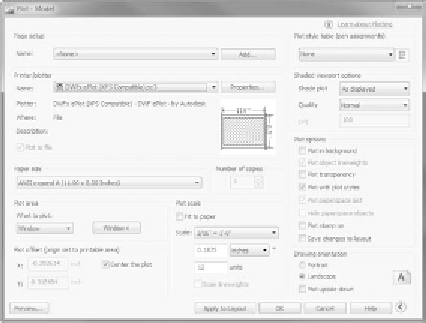

Search WWH ::

Custom Search