Graphics Programs Reference
In-Depth Information
FiGuRE 15.23
The new lineweight is shown in the Layer Properties
Manager.
7.
Save the
14A-FPLAY1.dwg
file, and open the
13C-SPLAY1.dwg
file.
Repeat the previous exercise by applying linetypes to these layers as
follows:
a.
Assign the 0.008
″
(0.20 mm) lineweight to the A-ANNO-NARW
and C-SWLK layers.
b.
Assign the 0.010
″
(0.25 mm) lineweight to the C-PROP-LINE,
C-ROAD, and C-SITE-REFR layers.
8.
Save the
13C-SPLAY1.dwg
file (keeping its existing name).
O
You have assigned the lineweights. When the print is complete, you can judge
whether these lineweight assignments are acceptable or need to be adjusted. In
an office, a lot of time is invested in developing a lineweight standard that can
be used in most drawings. The development of such a standard is typically led by
a CAD manager and decided upon by a CAD committee of key users throughout
the company.
the
15-SP
Lineweight.las
layer state is also
available from the
Chapter 15 down-
load and will auto-
matically assign the
lineweights for your
civil site plan.

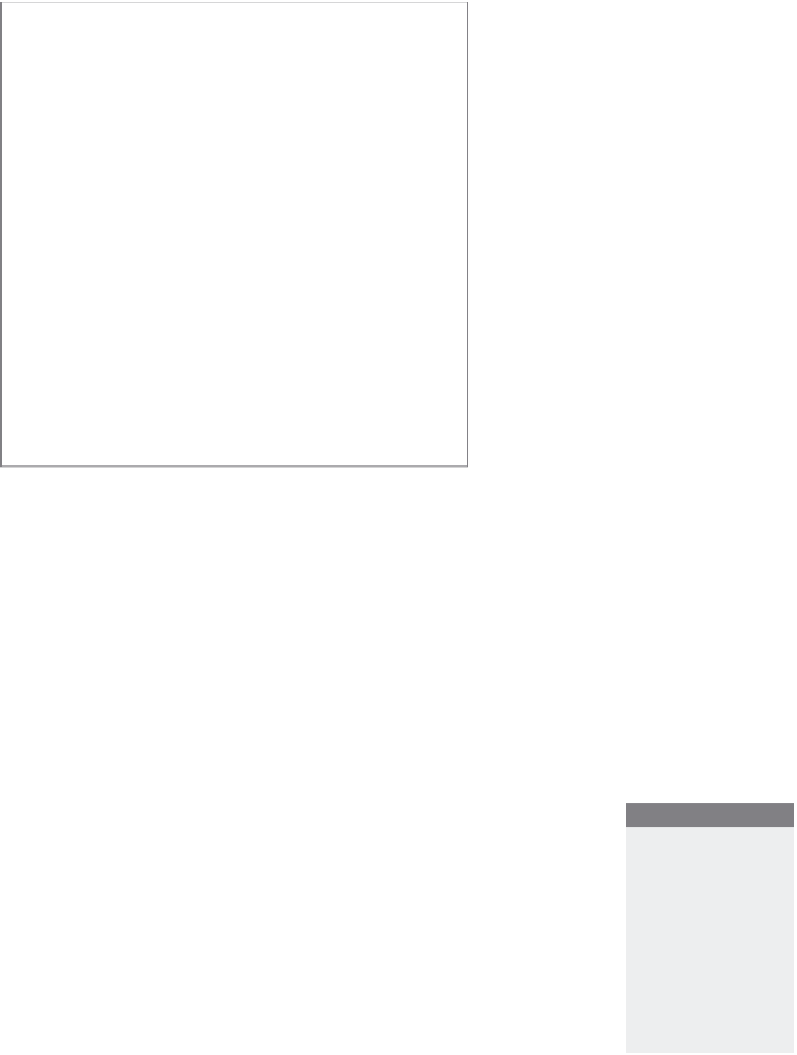

Search WWH ::

Custom Search