Graphics Programs Reference
In-Depth Information
FiGuRE 15.22
Assigning a lineweight in the Lineweight dialog box
NOTE
If your lineweight units are shown in millimeters instead of
inches, click Cancel, enter
LWUNITS
↵
0
↵
, and then reopen the Lineweight
dialog box.
5.
Click 0.005
″
(0.13 mm). Then click OK to assign the lineweight and
exit the Lineweight dialog box.
In the Layer Properties Manager dialog box, the highlighted layers
now have a lineweight of 0.005
″
(0.13 mm) assigned to them (see
Figure 15.23).
6.
Repeat steps 3 though 5 three more times to assign the remaining
lineweights to the layers within
14A-FPLAY1.dwg
:
a.
Assign the 0.008
″
(0.20 mm) lineweight to the A-DECK-STRS,
A-ELEV-FNDN, A-FLOR-FIXT, and A-WALL-HEAD layers.
b.
Assign the 0.010
″
(0.25 mm) lineweight to the A-ANNO-TABL,
A-ANNO-TEXT, A-ANNO-TTLB, A-ANNO-TTLB-TEXT, A-DECK,
A-DOOR, A-ELEV-DECK, A-ELEV-DECK-STRS, A-ELEV-DOOR,
A-ELEV-DOOR-PATT, A-ELEV-GLAZ, A-ELEV-GLAZ-PATT,
A-ELEV-ROOF, A-ELEV-TEXT, A-ELEV-WALL, A-GLAZ, and
A-GRID layers.
c.
Assign the 0.014
″
(0.35 mm) lineweight to the A-WALL layer.
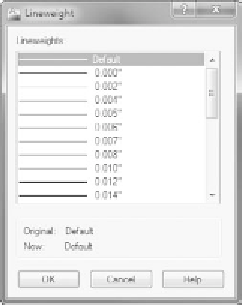



Search WWH ::

Custom Search