Graphics Programs Reference
In-Depth Information
FiGuRE 14.75
Attaching the Civil Site plan to the Site Plan sheet file
FiGuRE 14.76
Specifying the Site Plan insertion point
6.
Double-click inside the viewport, zoom to the drawing's extents, and
then double-click outside of the viewport to switch back to paper space.
7.
With the A-ANNO-NPLT layer still current; start the
PLINE
(Polyline)
command and draw a closed polyline that roughly follows the shape of
the property, as shown in Figure 14.77. The exact shape isn't important
because the viewport scale isn't properly set yet.
8.
To turn the polyline into a viewport, first click the View tab. Next,
click the Create From Object button in the Viewports panel and
then click the polyline. You may need to click the down arrow next
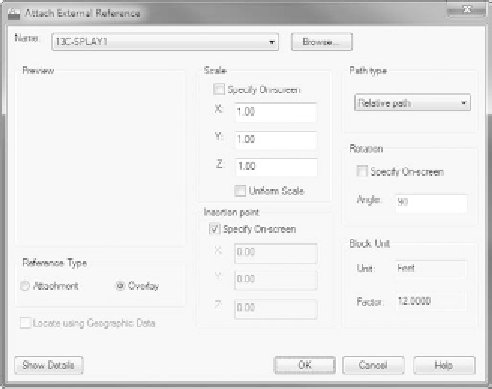




Search WWH ::

Custom Search